반응형
□ IpfcModel.IsCommonNameModifiable()
모델 일반 이름(IpfcModel.CommonName)을 수정할 수 있는지 식별합니다.
Function IsCommonNameModifiable () as Boolean
Option Explicit
Sub commonbool()
On Error GoTo RunError
Dim asynconn As New pfcls.CCpfcAsyncConnection
Dim conn As pfcls.IpfcAsyncConnection
Dim BaseSession As pfcls.IpfcBaseSession
Dim Session As IpfcSession
Dim model As IpfcModel
Dim commonbool As Boolean
Set conn = asynconn.Connect("", "", ".", 5)
Set BaseSession = conn.Session
Set model = BaseSession.CurrentModel
commonbool = model.IsCommonNameModifiable
MsgBox commonbool
conn.Disconnect (2)
'// Cleanup
Set asynconn = Nothing
Set conn = Nothing
Set Session = Nothing
Set model = Nothing
RunError:
If Err.Number <> 0 Then
MsgBox "Process Failed : Unknown error occurred." + Chr(13) + _
"Error No: " + CStr(Err.Number) + Chr(13) + _
"Error: " + Err.Description, vbCritical, "Error"
If Not conn Is Nothing Then
If conn.IsRunning Then
conn.Disconnect (2)
End If
End If
End If
End Sub
□ IpfcModel.Descr
모델 설명자입니다.
Property Descr as IpfcModelDescriptor
Option Explicit
Sub ModelDescriptor()
On Error GoTo RunError
Dim asynconn As New pfcls.CCpfcAsyncConnection
Dim conn As pfcls.IpfcAsyncConnection
Dim BaseSession As pfcls.IpfcBaseSession
Dim Session As IpfcSession
Dim model As IpfcModel
Dim ModelDescriptor As IpfcModelDescriptor
Set conn = asynconn.Connect("", "", ".", 5)
Set BaseSession = conn.Session
Set model = BaseSession.CurrentModel
Set ModelDescriptor = model.Descr
MsgBox ModelDescriptor.GetExtension
MsgBox ModelDescriptor.GetFileName
MsgBox ModelDescriptor.GetFullName
conn.Disconnect (2)
'// Cleanup
Set asynconn = Nothing
Set conn = Nothing
Set Session = Nothing
Set model = Nothing
RunError:
If Err.Number <> 0 Then
MsgBox "Process Failed : Unknown error occurred." + Chr(13) + _
"Error No: " + CStr(Err.Number) + Chr(13) + _
"Error: " + Err.Description, vbCritical, "Error"
If Not conn Is Nothing Then
If conn.IsRunning Then
conn.Disconnect (2)
End If
End If
End If
End Sub
□ IpfcModel.IsModified
마지막 저장 이후 모델이 수정되었는지 여부를 지정하는 부울 플래그입니다.
Property IsModified as Boolean
Option Explicit
Sub Modified()
On Error GoTo RunError
Dim asynconn As New pfcls.CCpfcAsyncConnection
Dim conn As pfcls.IpfcAsyncConnection
Dim BaseSession As pfcls.IpfcBaseSession
Dim Session As IpfcSession
Dim model As IpfcModel
Dim Modifiedboolean As Boolean
Set conn = asynconn.Connect("", "", ".", 5)
Set BaseSession = conn.Session
Set model = BaseSession.CurrentModel
Modifiedboolean = model.IsModified
MsgBox Modifiedboolean
conn.Disconnect (2)
'// Cleanup
Set asynconn = Nothing
Set conn = Nothing
Set Session = Nothing
Set model = Nothing
RunError:
If Err.Number <> 0 Then
MsgBox "Process Failed : Unknown error occurred." + Chr(13) + _
"Error No: " + CStr(Err.Number) + Chr(13) + _
"Error: " + Err.Description, vbCritical, "Error"
If Not conn Is Nothing Then
If conn.IsRunning Then
conn.Disconnect (2)
End If
End If
End If
End Sub
□ IpfcModel.VersionStamp
버전 스탬프입니다. 버전 스탬프는 Creo Parametric 모델의 히스토리 및 변경 이력을 추적하기 위해 사용됩니다. 각각의 모델 변경 사항이나 버전 간의 비교를 가능하게 해줍니다. 버전 스탬프는 모델의 버전 관리와 협업 작업에서 중요한 역할을 합니다.
Property VersionStamp as String
Option Explicit
Sub VersionStamp()
On Error GoTo RunError
Dim asynconn As New pfcls.CCpfcAsyncConnection
Dim conn As pfcls.IpfcAsyncConnection
Dim BaseSession As pfcls.IpfcBaseSession
Dim Session As IpfcSession
Dim model As IpfcModel
Set conn = asynconn.Connect("", "", ".", 5)
Set BaseSession = conn.Session
Set model = BaseSession.CurrentModel
MsgBox model.VersionStamp
conn.Disconnect (2)
'// Cleanup
Set asynconn = Nothing
Set conn = Nothing
Set Session = Nothing
Set model = Nothing
RunError:
If Err.Number <> 0 Then
MsgBox "Process Failed : Unknown error occurred." + Chr(13) + _
"Error No: " + CStr(Err.Number) + Chr(13) + _
"Error: " + Err.Description, vbCritical, "Error"
If Not conn Is Nothing Then
If conn.IsRunning Then
conn.Disconnect (2)
End If
End If
End If
End Sub
□ IpfcModel.ListDependencies()
Creo Parametric 작업공간에서 모델에 대한 첫 번째 수준 종속성을 찾습니다.
Function ListDependencies () as IpfcDependencies [optional]
□ IpfcModel.CleanupDependencies()
Creo Parametric 작업공간에서 객체의 종속성 데이터베이스를 강제로 정리합니다. 형상 생성, 정의 편집, 재구성과 같은 참조 변경 작업 중에는 이 함수를 호출하면 안 됩니다.
Sub CleanupDependencies ()
□ IpfcModel.ListDeclaredModels()
모델에 대해 선언된 모든 첫 번째 수준 개체를 찾습니다. 레이아웃 A가 레이아웃 B에 선언되고 레이아웃 B가 파트 P에 선언된 경우 레이아웃 B만 반환됩니다.
Function ListDeclaredModels () as IpfcModelDescriptors [optional]□ IpfcModel.CheckIsModifiable()
해당 모델이 수정 가능한지 확인하여 하위 모델을 확인하지 않고 모델을 저장할 수 있음을 나타냅니다.
일반 모델의 경우 ShowUI가 true이면 모든 인스턴스도 확인됩니다.
Function CheckIsModifiable (ShowUI as Boolean) as Boolean
□ IpfcModel.CheckIsSaveAllowed()
수정 상태 및 'save_objects' 구성 옵션에 따라 해당 모델을 함께 저장할 모든 하위 모델과 함께 저장할 수 있는지 확인합니다. 또한 현재 UI 컨텍스트를 확인하여 현재 모델을 저장하는 것이 안전한지 확인하므로 이 함수를 다른 시간에 호출하면 다른 결과가 반환될 수 있습니다.
Function CheckIsSaveAllowed (ShowUI as Boolean) as Boolean
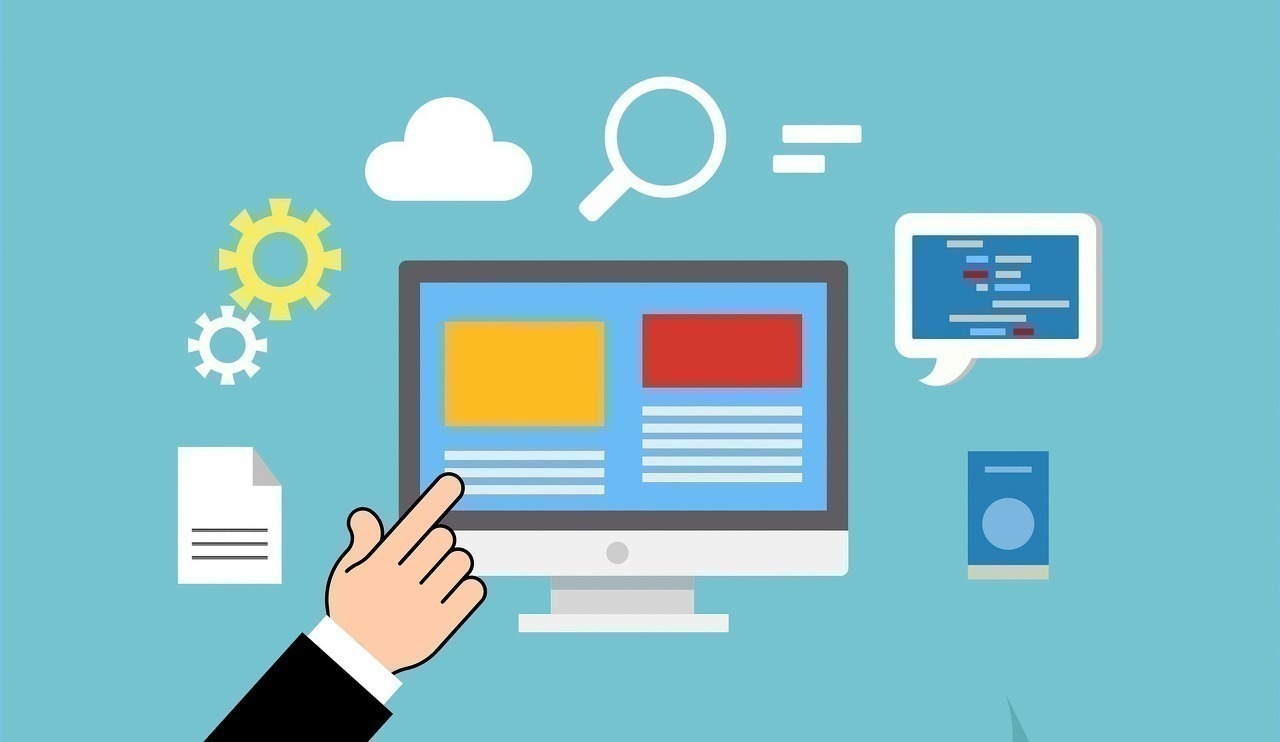
영업문의 : lionkk@idt21c.com
카카오 채널 : http://pf.kakao.com/_fItAxb
반응형
'업무 자동화 > VBA, VB.NET For Creo' 카테고리의 다른 글
| Geometry Evaluation (0) | 2023.10.12 |
|---|---|
| 모델의 서피스 타입 구분 하기 (0) | 2023.10.11 |
| Model Operations (0) | 2023.10.06 |
| Creo Template 프로그램 #2 (0) | 2023.09.12 |
| #1 IpfcAssembly (0) | 2023.08.20 |



