■ Component Info Sheet
- 사용자가 정의한 Parameter 이름을 모델에 추가 할 수 있습니다
- Material 파일을 선택 할수 있습니다.
- 선택한 Material 파일의 밀도 값을 이용하여, 자동으로 무게 계산 결과 값을 표시 합니다.

■ Material File List 관리 Sheet
- Material File이 모여 있는 폴더 이름을 표시 합니다
- Material File Name를 추가 할수 있습니다.
- Material File Name은 "Materia" Parameter의 값 입니다.
- Material File에 "밀도" 값이 있어야 합니다.
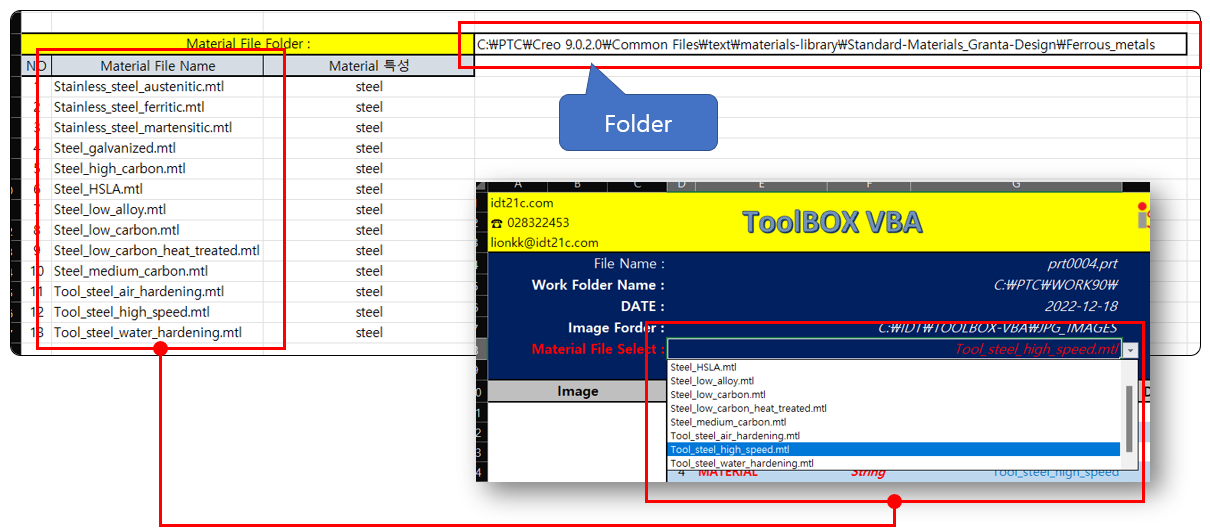
■ Component Info VBA 메뉴
1. Session OPen
- Creo 파일에 "Component Info"에 표시된 Parameter가 없으면 자동 추가 됩니다. 기본값이 자동으로 입력 됩니다
- Creo 파일에 "Component Info"에 표시된 Parameter가 있으면, 값만 표시됩니다.
2. Material
- "Material File Select"에 선택된 파일 이름이, "Materila" 항목에 자동으로 입력 됩니다
- "Weight" 항목에 무게 값이 자동으로 입력 됩니다
- "Assemble" 파일은 사용 하지 마십시요
3. Parameter Save
- 입력한 Parameter 값을 모델에 저장 합니다.
- Parameter 타입이 다르면 오류가 발생 합니다.
- "Parameter Save" 메뉴는 "Session OPen"메뉴 사용후 실행 해야 합니다
1. Session OPen 코드
Option Explicit
Sub Modelopen()
Application.EnableEvents = False
On Error GoTo RunError
Dim asynconn As New pfcls.CCpfcAsyncConnection
Dim conn As pfcls.IpfcAsyncConnection: Set conn = asynconn.Connect("", "", ".", 5)
Dim oSession As pfcls.IpfcBaseSession: Set oSession = conn.session
Dim oModel As IpfcModel: Set oModel = oSession.CurrentModel
Dim oSolid As IpfcSolid: Set oSolid = oModel
Call MaterialSelect
'// Model Information Display
Range("D4") = oModel.Filename
Range("D5") = oSession.GetCurrentDirectory
Range("D6") = Date
'// Model Parameter Display
Dim rng As Range
Set rng = Range("E11", Cells(Rows.Count, "E").End(xlUp))
Dim oBaseParameter As pfcls.IpfcBaseParameter
Dim oParameterOwner As IpfcParameterOwner: Set oParameterOwner = oModel
Dim oParameter As IpfcParameter
Dim oParamValue As IpfcParamValue
Dim oCMModelItem As New CMpfcModelItem
Dim oModelItem As IpfcModelItem
Dim oCellsParameterName, oCellsParameterType As String
Dim i As Long
For i = 0 To rng.Count - 1
Set oBaseParameter = oParameterOwner.GetParam(Cells(i + 11, "E")) '// 엑셀의 PARAMETER 이름으로 모델의 PARAMETER 가져오기
oCellsParameterType = Cells(i + 11, "F") '// 엑셀에서 PARAMETER 타입 가져오기
If oBaseParameter Is Nothing Then
If oCellsParameterType = "String" Then
Set oParamValue = oCMModelItem.CreateStringParamValue("IDT")
ElseIf oCellsParameterType = "Real Number" Then
Set oParamValue = oCMModelItem.CreateDoubleParamValue(0)
ElseIf oCellsParameterType = "True False" Then
Set oParamValue = oCMModelItem.CreateBoolParamValue(True)
Else
Set oParamValue = oCMModelItem.CreateIntParamValue(0)
End If
Set oBaseParameter = oParameterOwner.CreateParam(Cells(i + 11, "E"), oParamValue)
Else
Set oParamValue = oBaseParameter.Value
If oParamValue.discr = 0 Then
Cells(i + 11, "G") = oParamValue.StringValue
ElseIf oParamValue.discr = 3 Then
Cells(i + 11, "G") = oParamValue.DoubleValue
ElseIf oParamValue.discr = "2" Then
Cells(i + 11, "G") = oParamValue.BoolValue
Else
Cells(i + 11, "G") = oParamValue.IntValue
End If
End If
Next i
MsgBox "Creo File opened", vbInformation, "www.idt21c.com"
conn.Disconnect (2)
'Cleanup
Set asynconn = Nothing
Set conn = Nothing
Set oSession = Nothing
Set oModel = Nothing
Exit Sub
RunError:
If Err.Number <> 0 Then
MsgBox "Process Failed : Unknown error occurred." + Chr(13) + _
"Error No: " + CStr(Err.Number) + Chr(13) + _
"Error: " + Err.Description, vbCritical, "Error"
If Not conn Is Nothing Then
If conn.IsRunning Then
conn.Disconnect (2)
End If
End If
End If
End Sub
Sub MaterialSelect()
Application.EnableEvents = False
'// Material File Select
Sheets("Material").Select
Dim rng As Range
Set rng = Sheets("Material").Range("A5", Cells(Rows.Count, "A").End(xlUp))
Dim i As Long
Dim oMaterialFileName() As String
ReDim oMaterialFileName(0 To rng.Count - 1)
For i = 0 To rng.Count - 1
oMaterialFileName(i) = rng.Cells(i + 5, "B")
Next i
Worksheets("Component Info").Select
Dim region As Variant
region = oMaterialFileName()
Dim region_range As Range
Set region_range = Cells(8, "D")
With region_range.Validation
.Delete
.Add Type:=xlValidateList, AlertStyle:=xlValidAlertStop, Formula1:=Join(region, ",")
.IgnoreBlank = True
.InCellDropdown = True
.InputTitle = ""
.ErrorTitle = "Error"
.InputMessage = ""
.ErrorMessage = "Please Provide a Valid Input"
.ShowInput = True
.ShowError = True
End With
End Sub
2. Material 코드
Option Explicit
Sub Modelmaterial()
Application.EnableEvents = False
On Error GoTo RunError
Dim asynconn As New pfcls.CCpfcAsyncConnection
Dim conn As pfcls.IpfcAsyncConnection: Set conn = asynconn.Connect("", "", ".", 5)
Dim oSession As pfcls.IpfcBaseSession: Set oSession = conn.session
Dim oModel As IpfcModel: Set oModel = oSession.CurrentModel
Dim oSolid As IpfcSolid: Set oSolid = oModel
'// config.pro 옵션
Dim oMaterialDir As String: oMaterialDir = Sheets("Material").Cells(3, "D")
Call oSession.SetConfigOption("mass_property_calculate", "automatic")
Call oSession.SetConfigOption("pro_material_dir", oMaterialDir)
'//Material File Select
Dim oMaterialFileName As String: oMaterialFileName = Replace(Cells(8, "D"), ".mtl", "")
Cells(14, "G") = oMaterialFileName
Dim oPart As IpfcPart: Set oPart = oSolid
Dim oMaterial As IpfcMaterial: Set oMaterial = oPart.RetrieveMaterial(oMaterialFileName)
oPart.CurrentMaterial = oMaterial
'//Material Regenerate
Dim regenInstrs As New CCpfcRegenInstructions
Dim iRegenInstrs As IpfcRegenInstructions
Set iRegenInstrs = regenInstrs.Create(False, True, Nothing)
Call oSolid.Regenerate(iRegenInstrs)
'//Mass Calculate
Dim oMassProperty As IpfcMassProperty
Set oMassProperty = oSolid.GetMassProperty("")
Cells(18, "G") = oMassProperty.Mass
MsgBox "Materila File을 지정하였습니다", vbInformation, "www.idt21c.com"
conn.Disconnect (2)
'Cleanup
Set asynconn = Nothing
Set conn = Nothing
Set oSession = Nothing
Set oModel = Nothing
RunError:
If Err.Number <> 0 Then
MsgBox "Process Failed : Unknown error occurred." + Chr(13) + _
"Error No: " + CStr(Err.Number) + Chr(13) + _
"Error: " + Err.Description, vbCritical, "Error"
If Not conn Is Nothing Then
If conn.IsRunning Then
conn.Disconnect (2)
End If
End If
End If
End Sub3. Parameter Save 코드
Option Explicit
Sub modelparamsave()
Application.EnableEvents = False
On Error GoTo RunError
Dim asynconn As New pfcls.CCpfcAsyncConnection
Dim conn As pfcls.IpfcAsyncConnection: Set conn = asynconn.Connect("", "", ".", 5)
Dim oSession As pfcls.IpfcBaseSession: Set oSession = conn.session
Dim oModel As IpfcModel: Set oModel = oSession.CurrentModel
Dim oSolid As IpfcSolid: Set oSolid = oModel
Dim rng As Range
Set rng = Range("E11", Cells(Rows.Count, "E").End(xlUp))
Dim oPowner As pfcls.IpfcParameterOwner: Set oPowner = oModel
Dim oBaseParameter As pfcls.IpfcBaseParameter
Dim oParams As IpfcParameters
Dim oParam As IpfcParameter
Dim ParamObject As New CMpfcModelItem
Dim oParamValue As pfcls.IpfcParamValue
Dim oParamtype As String
Dim oInteger As Integer
Dim oDouble As Double
Dim i As Integer
Dim oStringvalue As String
For i = 0 To rng.Count - 1
Cells(i + 11, "F").Select
oParamtype = ActiveCell.Value
Set oParam = oPowner.GetParam(Cells(i + 11, "E"))
Set oBaseParameter = oParam
If oParamtype = "String" Then
Set oParamValue = ParamObject.CreateStringParamValue(Cells(i + 11, "G"))
ElseIf oParamtype = "Integer" Then
Set oParamValue = ParamObject.CreateIntParamValue(Cells(i + 11, "G"))
ElseIf oParamtype = "True False" Then
Set oParamValue = ParamObject.CreateBoolParamValue(Cells(i + 11, "G"))
Else
Set oParamValue = ParamObject.CreateDoubleParamValue(Cells(i + 11, "G"))
End If
oBaseParameter.Value = oParamValue
Next i
oModel.Save
MsgBox "Parameter를 저장 하였습니다", vbInformation, "www.idt21c.com"
conn.Disconnect (2)
'Cleanup
Set asynconn = Nothing
Set conn = Nothing
Set oSession = Nothing
Set oModel = Nothing
Exit Sub
RunError:
If Err.Number <> 0 Then
MsgBox "Process Failed : Unknown error occurred." + Chr(13) + _
"Error No: " + CStr(Err.Number) + Chr(13) + _
"Error: " + Err.Description, vbCritical, "Error"
If Not conn Is Nothing Then
If conn.IsRunning Then
conn.Disconnect (2)
End If
End If
End If
End Sub
■ 동영상
By lionkk@idt21c.com
'Creo korea 임시 > ToolBOX Web , VBA 소식' 카테고리의 다른 글
| 자동 설계 및 검증 프로그램 개발 (0) | 2023.07.11 |
|---|---|
| ToolBOX VBA 1.5 개발 작업 #3 (0) | 2022.12.25 |
| ToolBOX VBA 1.5 개발 작업 #1 (0) | 2022.12.15 |
| N-001 ] PART List 기능 추가 및 이미지 파일 저장 위치 컨셉 (0) | 2022.04.21 |
| ToolBOX - FTP 서버 구축 (0) | 2022.02.20 |



