Part의 치수값 가져오기. 어셈블의 치수 값 가져오기. 아래와 같은 구조의 객체 변수들을 사용한다.
모델 ▶ 솔리드 ▶ 모델 아이뎀 ▶ Dimension 순서로 이름 및 값을 가져 올수 있다.
|
▶ Interface IpfcModel |
 |
치수 이름이 "KOREA1"이 있으면 엑셀 파일에 치수 값을 표시하고, 없으면 표시 하지 않는다.
다음과 같은 순서로 코딩을 한다.
1. 현재 모델 Session 연결
Sub dim_Value()
Dim asynconn As New pfcls.CCpfcAsyncConnection
Dim conn As pfcls.IpfcAsyncConnection
Set conn = asynconn.Connect("", "", ".", 5)
Dim session As pfcls.IpfcBaseSession
Set session = conn.session
Dim oModel As pfcls.IpfcModel
Set oModel = session.CurrentModel
Cells(1, 1) = session.GetCurrentDirectory
Cells(1, 2) = oModel.Filename
2. 치수 이름 "KOREA1" 검색
변수 oDIM (변수 타입 IpfcBaseDimension)에 "KOREA1" 치수 이름을 대입 합니다
Dim oSolid As IpfcSolid
Set oSolid = oModel
Dim oWner As IpfcModelItemOwner
Set oWner = oSolid
Dim oDim As IpfcBaseDimension
Dim oDimensionName As String
oDimensionName = "KOREA1"
Set oDim = oWner.GetItemByName(EpfcModelItemType.EpfcITEM_DIMENSION, oDimensionName)
IpfcBaseDimension의 속성
1) DimType : 치수 타입을 정의 합니다, 아라비아 숫자로 표시 합니다.
"0" EpfcDIM_LINEAR - A linear dimension.
"1" EpfcDIM_RADIAL - A radial dimension.
"2" EpfcDIM_DIAMETER - A diametrical dimension.
"3" EpfcDIM_ANGULAR - An angular dimension.
"4" EpfcDimensionType_nil - Use this enumerated value to represent "null" passed to optional properties
or method arguments.
2) DimValue : 치수 값을 정의 합니다.
3) Symbol : 치수 이름을 표시합니다.
3. 치수 값 엑셀에 표시 하기
If oDimensionName = "KOREA1" Then
Cells(5, 5) = oDim.DimValue
End If
프로그램 전체 소스
Sub dim_Value()
Dim asynconn As New pfcls.CCpfcAsyncConnection
Dim conn As pfcls.IpfcAsyncConnection
Set conn = asynconn.Connect("", "", ".", 5)
Dim session As pfcls.IpfcBaseSession
Set session = conn.session
Dim oModel As pfcls.IpfcModel
Set oModel = session.CurrentModel
Cells(1, 1) = session.GetCurrentDirectory
Cells(1, 2) = oModel.Filename
Dim oSolid As IpfcSolid
Set oSolid = oModel
Dim oWner As IpfcModelItemOwner
Set oWner = oSolid
Dim oDim As IpfcBaseDimension
Dim oDimensionName As String
oDimensionName = "KOREA1"
Set oDim = oWner.GetItemByName(EpfcModelItemType.EpfcITEM_DIMENSION, oDimensionName)
If oDimensionName = "KOREA1" Then
Cells(5, 5) = oDim.DimValue
End If
'Disconnect with Creo
conn.Disconnect (2)
'Cleanup
Set asynconn = Nothing
Set conn = Nothing
Set session = Nothing
Set oModel = Nothing
End Sub소스를 응용한 프로그램 만들기
아래 그림에서 Dimension 이름으로 Dimenosion 값을 가져오는 프로그램을 개발하여 봅니다. CREO의 DIMENSION 이름과 엑셀 파일의 이름이 동일해야 합니다. 대소 무바를 구분 합니다. 반드시 대문자로 통일 해서 사용합니다.
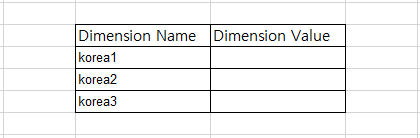
■ 엑셀에서 Dimmension name의 항목 개수를 카운트 하는 코딩이 필요하다. 프로그램을 짠다는것은 1,00개 이상을
반복적으로 수행 한다는것 입니다. 현재는 3개이지만. . . 수십, 수백인 경우를 대비 해야 합니다
Dim rng As Range, C As Range
Dim dc As New Collection
Set rng = Range("E5", Cells(Rows.Count, "E").End(xlUp))
On Error Resume Next
For Each C In rng
If Len(C) Then
dc.Add Trim(C), CStr(Trim(C))
End If
Next
On Error GoTo 0■DiMENSION 이름을 읽는 코딩
Dim oDimensionName As String
For i = 1 To dc.Count
oDimensionName = Cells(i+4, "E")
Set oDim = oWner.GetItemByName(EpfcModelItemType.EpfcITEM_DIMENSION, oDimensionName)
Cells(i+4, "F") = oDim.DimValue
End If
Next
■ 소스 코딩
Sub dim_Value()
Dim asynconn As New pfcls.CCpfcAsyncConnection
Dim conn As pfcls.IpfcAsyncConnection
Set conn = asynconn.Connect("", "", ".", 5)
Dim session As pfcls.IpfcBaseSession
Set session = conn.session
Dim oModel As pfcls.IpfcModel
Set oModel = session.CurrentModel
Cells(1, 1) = session.GetCurrentDirectory
Cells(1, 2) = oModel.Filename
Dim rng As Range, C As Range
Dim dc As New Collection
Set rng = Range("E5", Cells(Rows.Count, "E").End(xlUp))
On Error Resume Next
For Each C In rng
If Len(C) Then
dc.Add Trim(C), CStr(Trim(C))
End If
Next
On Error GoTo 0
Dim oSolid As IpfcSolid
Set oSolid = oModel
Dim oWner As IpfcModelItemOwner
Set oWner = oSolid
Dim oDim As IpfcBaseDimension
Dim oDimensionName As String
For i = 1 To dc.Count
oDimensionName = Cells(i + 4, "E")
Set oDim = oWner.GetItemByName(EpfcModelItemType.EpfcITEM_DIMENSION, oDimensionName)
Cells(i + 4, "F") = oDim.DimValue
Next
'Disconnect with Creo
conn.Disconnect (2)
'Cleanup
Set asynconn = Nothing
Set conn = Nothing
Set session = Nothing
Set oModel = Nothing
End Sub

'업무 자동화 > VBA, VB.NET For Creo' 카테고리의 다른 글
| VB API Fundamentals - Feature LIST (0) | 2020.12.23 |
|---|---|
| VB API Fundamentals -- VBA 예제 (1) Session 파일 LIST (0) | 2020.12.20 |
| VB API Fundamentals -- VBA 예제 (4) File Open (0) | 2020.12.16 |
| VB API Fundamentals -- VBA 예제 (3) PART-LIST (0) | 2020.12.14 |
| 4-2 # Parameter : Part 파일의 모든 매개변수, Type, Value 표시 하기 (0) | 2020.12.11 |

