□ Creo 모델에 사용한 Feature의 수량을 표시 하는 프로그램 입니다.
Creo는 매우 다양한 Feature 명령을 제공 합니다. 그러나 대부분의 Feature 타입은 제한된 종류로 사용 됩니다
Creo의 Feature Type과 상태를 표시와 중복된 Feature Type을 카운트 하는 프로그램 입니다.
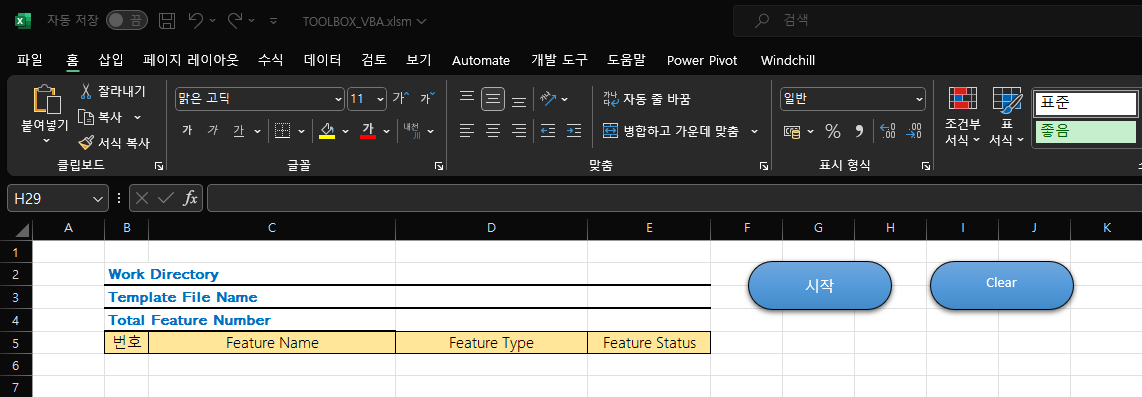
Range ("D2") : 현재의 작업 폴더의 이름을 표시 합니다.
Range ("D3") : 현재의 파일 이름을 표시 합니다.
Range ("D4") : 현재 모델에 사용된 Feature의 총 수량을 표시 합니다.
Range ("B6") : 번호를 표시합니다,
Range ("C6") : 사용자가 입력한 Feature 이름을 표시 합니다.
Range ("D6") : Feature의 Type 이름을 표시 합니다
Range ("E6") : Feature의 상태를 표시 합니다.
Frature Status : Featue의 상태를 번호로 표시 합니다
"0" : 일반적인 기능입니다. 대부분 이것에 해당 됩니다
"1" : 억제되지는 않지만 현재 다른 이유로 사용되지 않는 기능입니다.
"3" : 단순화 표현 기능에 의해 억제된 피쳐입니다.
"5" : 억제된 피쳐입니다.
"6" : 활성 상태이지만 수정되지 않은 재생성 실패로 인해 재생성되지 않는 기능입니다.
이 재생성 실패는 이전 피쳐로 인해 발생할 수 있습니다.
프로그램 재활용성을 높이기 위해, 프로그램을 여러개의 "모듈"로 만들어, 호출 하도록 하였습니다.
 |
1. CreoVBAStart : 현재 활성화된 모델과 연결 합니다 2. CreoFeatureInfo : "CreoVBAStart"를 호출 합니다. Feature Type을 표시 합니다 "DuplicateCount"를 호출 합니다 3. DuplicateCount : 중복 Feature Type을 카우트 합니다 4. CellsDelete : 엑셀의 값을 모두 제거 합니다 |
□ CreoVBAStart
pfcls.CCpfcAsyncConnection.Connect("", "", ".", 5) : 활성된 모델을 VBA로 불러옵니다
프로시져를 "Public"으로 정의 하였습니다. 다른 모듈에 사용되는 변수는 "Public"으로 선언 해야 합니다.
Option Explicit
Public conn As pfcls.IpfcAsyncConnection
Public model As pfcls.IpfcModel
Public Sub VBAStart()
'// connect creo model
Dim asynconn As New pfcls.CCpfcAsyncConnection
Dim BaseSession As pfcls.IpfcBaseSession
Dim solid As IpfcSolid
Set conn = asynconn.Connect("", "", ".", 5)
Set BaseSession = conn.Session
Set model = BaseSession.CurrentModel
Set solid = model
'// creo model connection check
If model Is Nothing Then
MsgBox "There are No Active Creo Models", vbInformation, "www.idt21c.com"
Exit Sub
End If
'// Current Model Information
Worksheets("Feature Table").Cells(2, "D") = BaseSession.GetCurrentDirectory
Worksheets("Feature Table").Cells(3, "D") = model.Filename
End Sub□ DuplicateCount
"Feature Table" Sheet에 표시 합니다.
Range ("A2") : 번호를 표시 합니다.
Range ("B2") : Feature의 Type 이름을 표시 합니다
Range ("D2") : Feature의 Type의 수량을 표시 합니다
Sub Duplicate01()
Dim rng As Range, C As Range
Dim dc As New Collection
Set rng = Worksheets("Feature Table").Range("D6", Cells(Rows.Count, "D").End(xlUp))
On Error Resume Next
For Each C In rng
If Len(C) Then
dc.Add Trim(C), CStr(Trim(C))
End If
Next
On Error GoTo 0
For i = 1 To dc.Count
Worksheets("Feature Info").Cells(i + 2, "A") = i
Worksheets("Feature Info").Cells(i + 2, "B") = dc(i)
Worksheets("Feature Info").Cells(i + 2, "C") = WorksheetFunction.CountIf(rng, CStr(dc(i)))
Next i
End Sub
□ CreoFeatureInfo / Main 프로그램
Sub FeatureInfo()
On Error GoTo RunError
Application.EnableEvents = False
Call CreoVBAStart.VBAStart
Dim ModelOwner As IpfcModelItemOwner
Dim Modelitems As IpfcModelItems
Dim Modelitem As IpfcModelItem
Dim Feature As IpfcFeature
Set ModelOwner = model
Set Modelitems = ModelOwner.ListItems(EpfcModelItemType.EpfcITEM_FEATURE)
Worksheets("Feature Table").Cells(4, "D") = Modelitems.Count
Dim i As Long
For i = 0 To Modelitems.Count - 1
Set Modelitem = Modelitems.item(i)
Set Feature = Modelitem
Worksheets("Feature Table").Cells(i + 6, "B") = i + 1
Worksheets("Feature Table").Cells(i + 6, "C") = Modelitem.GetName
Worksheets("Feature Table").Cells(i + 6, "D") = Feature.FeatTypeName
Worksheets("Feature Table").Cells(i + 6, "E") = Feature.Status
Next i
Call DuplicateCount.Duplicate01
MsgBox "정보를 표시하였습니다!", vbInformation, "www.idt21c.com"
conn.Disconnect (2)
'// Cleanup
Set asynconn = Nothing
Set conn = Nothing
Set BaseSession = Nothing
Set model = Nothing
RunError:
If Err.Number <> 0 Then
MsgBox "Process Failed: An error occurred." & vbCrLf & _
"Error No: " & CStr(Err.Number) & vbCrLf & _
"Error Description: " & Err.Description & vbCrLf & _
"Error Source: " & Err.Source, vbCritical, "Error"
If Not conn Is Nothing Then
If conn.IsRunning Then
conn.Disconnect (2)
End If
End If
End If
End Sub다른 모듈을 호출 하는 방법은 "모듀 이름. 프로시져 이름"을 문법을 사용 합니다.
Call CreoVBAStart.VBAStart
□ CellsDelete
엑셀의 모든 값을 삭제 합니다
Sub DeleteRowsBelow()
Worksheets("Feature Table").Range("D2").ClearContents
Worksheets("Feature Table").Range("D3").ClearContents
Worksheets("Feature Table").Range("D4").ClearContents
Worksheets("Feature Table").Rows(6 & ":" & Worksheets("Feature Table").Rows.Count).ClearContents
Worksheets("Feature Info").Rows(3 & ":" & Worksheets("Feature Info").Rows.Count).ClearContents
MsgBox "Cell을 초기화 하였습니다!", vbInformation, "www.idt21c.com"
End Sub
'VBA, VB.NET For Creo' 카테고리의 다른 글
| 자동으로 부품을 기본 (Deault) 구속으로 조립하기 - 작업중 (0) | 2024.04.21 |
|---|---|
| Code 재활용 (0) | 2024.04.20 |
| Creo 7.0 부터 "regen_failure_handling" 옵션을 사용 할 수 없습니다 (0) | 2024.04.11 |
| 변수 선언 : CREO 활성화된 Window 연결 (0) | 2024.04.10 |
| #4 데이터를 선택하여, 모델을 변경 하기 (1) | 2024.04.07 |



