반응형
□ 변수 선언과 Creo VBA
- Dim : 동일 프로시저 또는 모듈 내에서만 사용하는 변수를 선언
- Private : 동일 모듈 내에서 공용으로 사용 하는 변수를 선언
- Public : 문서 내 모든 모듈에서 공용으로 사용 하고 싶은 변수를 선언
⊙ 참고 동영상
⊙ 참고 블로그
[엑셀 VBA] Private, Public 문을 사용하는 변수 사용
VBA초급 시절에는 모든 변수 설정은 Dim으로 하게 되지만 중급~고급으로 넘어가면서 만들어야 하는 Sub가 많아지면서 변수 선언이 많이 겹치게 된다. (특히 i as Integer 같은) 그럴 때 모든 Sub(프로시
separang.tistory.com
⊙ VBA 기초 학습 자료
[VBA] 객체(Object) 완벽 가이드
이 포스트는 Excel Macro Mastery 사이트의 'VBA Objects - The Ultimate Guide(by Paul Kelly)'의 내용을 다시 정리한 것입니다. 이번 포스트에서는 엑셀 VBA의 객체 대해 다룹니다. Quick Guide Task Examples 객체의 선언
kukuta.tistory.com
□ 현재 활성화돤 모델 이름 및 작업 폴더 이름 가져오기
Gets the model name and working folder name of the active window in Creo
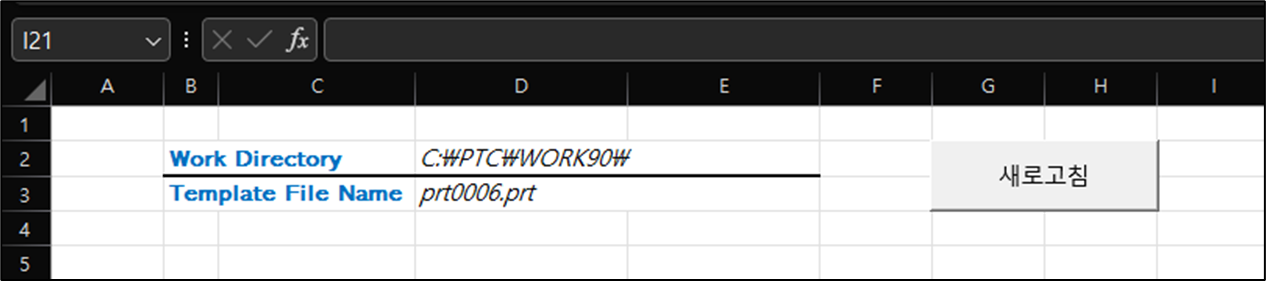

⊙ CreoVbaStart ()
Option Explicit
Sub CreoVbaStart()
On Error GoTo RunError
Application.EnableEvents = False
'// Check Creo Connect
Dim asynconn As New pfcls.CCpfcAsyncConnection
Dim conn As pfcls.IpfcAsyncConnection
Dim BaseSession As pfcls.IpfcBaseSession
Dim Session As IpfcSession
Dim model As pfcls.IpfcModel
Set conn = asynconn.Connect("", "", ".", 5)
Set BaseSession = conn.Session
Set Session = BaseSession
Set model = BaseSession.CurrentModel
If model Is Nothing Then
MsgBox "There are No Active Creo Models", vbInformation, "www.idt21c.com"
Exit Sub
End If
'// Current Model Information
Cells(2, "D") = BaseSession.GetCurrentDirectory
Cells(3, "D") = model.Filename
Call Session.UIShowMessageDialog("Message to show inside Creo", Nothing)
conn.Disconnect (2)
' // Cleanup
Set asynconn = Nothing
Set conn = Nothing
Set BaseSession = Nothing
Set model = Nothing
Exit Sub
RunError:
If Err.Number <> 0 Then
MsgBox "Process Failed: An error occurred." & vbCrLf & _
"Error No: " & CStr(Err.Number) & vbCrLf & _
"Error Description: " & Err.Description & vbCrLf & _
"Error Source: " & Err.Source, vbCritical, "Error"
If Not conn Is Nothing Then
If conn.IsRunning Then
conn.Disconnect (2)
End If
End If
End If
End Sub
⊙ Applications
Create two modules. Executes procedures in other modules

CreoVBAStart()
Option Explicit
Public Session As IpfcSession
Sub CreoVBAStart()
On Error GoTo RunError
Application.EnableEvents = False
.
.
.
.
.
.
.
MessageDialog
.
.MessageDIalig()
MessageDialog()
Option Explicit
Sub MessageDialog()
Call Session.UIShowMessageDialog("Message to show inside Creo", Nothing)
End Sub
good luck !
Inquire : lionkk@idt21c.com
반응형
'업무 자동화 > VBA, VB.NET For Creo' 카테고리의 다른 글
| 사용한 Feature 유형의 수량을 자동 계산 하기 (0) | 2024.04.15 |
|---|---|
| Creo 7.0 부터 "regen_failure_handling" 옵션을 사용 할 수 없습니다 (0) | 2024.04.11 |
| #4 데이터를 선택하여, 모델을 변경 하기 (1) | 2024.04.07 |
| #3 데이터를 선택하여, 모델을 변경 하기 (0) | 2024.04.03 |
| #2 데이터를 선택하여, 모델을 변경 하기 (0) | 2024.04.01 |



