반응형
□ 기능 소개
Excel VBA 프로그램을 실행 하면, 자동으로 Data Sheet에서 Dimension Name을 가져오는 코드입니다.이벤트가 발생 합니다. Dimension Group Name를 가져오는 코드를 포함 합니다.
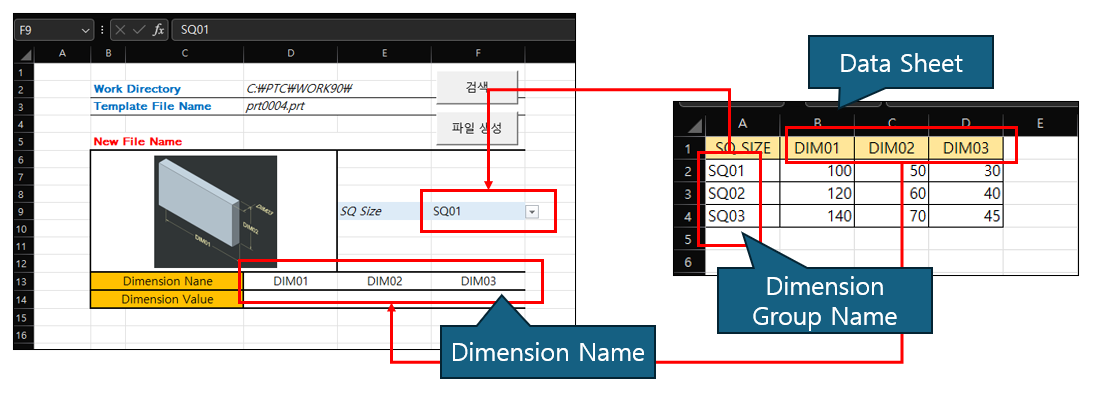
Dimension Name은 Data Sheet에 추가 할수 있습니다. Dimension Group Name은 추가 할수 있습니다.
하지만 Drop & Down List 기능으로 65개 이하만 가능 합니다. 프로그램 코딩은 프로그램을 시작하면서 실행하는 이벤트를 사용 합니다. "현재 통합 문서"에 코딩을 해야 합니다.
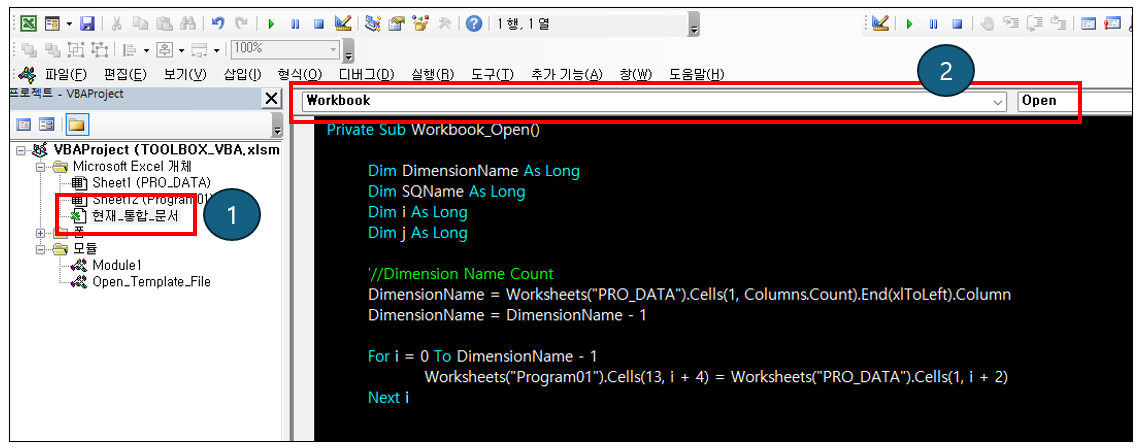
□ 코드
Private Sub Workbook_Open()
Dim DimensionName As Long
'Dim SQName As Long
Dim i As Long
'Dim j As Long
'//Dimension Name Count
DimensionName = Worksheets("PRO_DATA").Cells(1, Columns.Count).End(xlToLeft).Column
DimensionName = DimensionName - 1
For i = 0 To DimensionName - 1
Worksheets("Program01").Cells(13, i + 4) = Worksheets("PRO_DATA").Cells(1, i + 2)
Next i
'//SQ Size Name
'SQName = Worksheets("PRO_DATA").Cells(Rows.Count, "A").End(xlUp).Row
'SQName = SQName - 1
'//Dimension Name Display
'Dim ModelDimensionName() As Variant
'ReDim ModelDimensionName(SQName)
'For j = 0 To SQName - 1
'ModelDimensionName(j) = Array(Worksheets("PRO_DATA").Cells(j + 2, 1))
'Next j
'//Drop Box List
Dim WS As Worksheet
Dim cell As Range
Dim listString As String
Set WS = Worksheets("PRO_DATA")
'// Build the list string by iterating through SQName range
For Each cell In WS.Range("A2", WS.Cells(Rows.Count, "A").End(xlUp))
listString = listString & cell.Value & "," '// Add each cell value to the list string, separated by comma
Next cell
'// Remove the trailing comma from the list string
listString = Left(listString, Len(listString) - 1)
'// Check for errors in list string
If InStr(listString, ",") = 0 Then
MsgBox "List string cannot be empty or contain only one value."
Exit Sub
End If
'// Replace commas with another delimiter if necessary
If Len(listString) > 255 Then
MsgBox "List string is too long. Please reduce the number of items or use a different delimiter."
Exit Sub
End If
'// Set the validation with the built list string
Worksheets("Program01").Range("F9").Select
With Selection.Validation
.Delete
.Add Type:=xlValidateList, AlertStyle:=xlValidAlertStop, Operator:= _
xlBetween, Formula1:=listString
.IgnoreBlank = True
.InCellDropdown = True
.InputTitle = ""
.ErrorTitle = ""
.InputMessage = ""
.ErrorMessage = ""
.IMEMode = xlIMEModeNoControl
.ShowInput = True
.ShowError = True
End With
MsgBox "ToolBOX VBA : 환영 합니다.", vbInformation, "www.idt21c.com"
End Sub
□ 검색 기능
모델에서 치수 이름을 검색 하고, 치수 이름을 가져 옵니다. SQ Size 의 Dimension Group Name을 확인하고, Data sheet 에서 Dimension Value들을 가져 옵니다
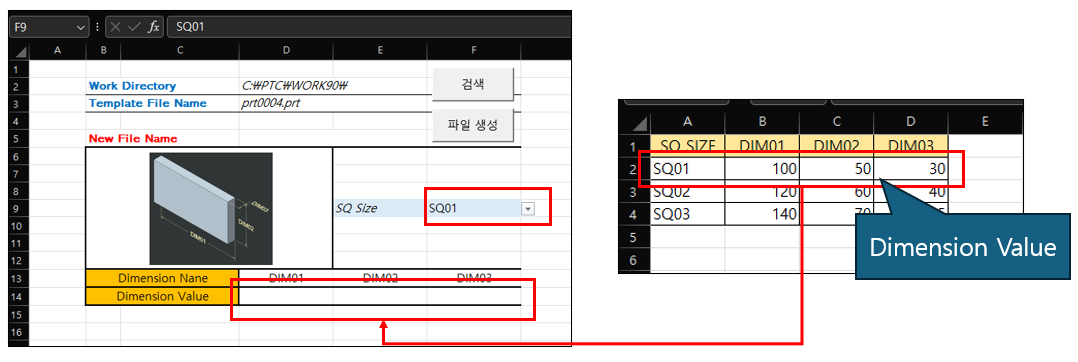
□ 코드
Option Explicit
Sub Open_template()
On Error GoTo RunError
Application.EnableEvents = False
'// Check if "Program01" worksheet exists
If Not WorksheetExists("Program01") Then
MsgBox "Worksheet 'Program01' not found.", vbExclamation, "Error"
Exit Sub
End If
Dim asynconn As New pfcls.CCpfcAsyncConnection
Dim conn As pfcls.IpfcAsyncConnection
'// Check Creo Connect
Set conn = asynconn.Connect("", "", ".", 5)
If conn Is Nothing Then
MsgBox "An error occurred while starting a new Creo Parametric Session", vbInformation, "www.idt21c.com"
Exit Sub
End If
Dim BaseSession As pfcls.IpfcBaseSession
Dim model As pfcls.IpfcModel
Set BaseSession = conn.Session
Set model = BaseSession.CurrentModel
'// Current Model Information
Worksheets("Program01").Cells(2, "D") = BaseSession.GetCurrentDirectory
Worksheets("Program01").Cells(3, "D") = model.filename
'// Display template model dimension values
Dim Modelowner As IpfcModelItemOwner
Dim modelitems As IpfcModelItems
Dim Dimensionlitem As IpfcModelItem
Dim BaseDimension As IpfcBaseDimension
Dim DimensionNameCount As Long
Set Modelowner = model
Set modelitems = Modelowner.ListItems(EpfcModelItemType.EpfcITEM_DIMENSION)
DimensionNameCount = Worksheets("Program01").Cells(13, Columns.Count).End(xlToLeft).Column
DimensionNameCount = DimensionNameCount - 3 '// "A13". "B13", "C13" (3ea)
Dim i As Long
Dim j As Long
For i = 0 To DimensionNameCount - 1
For j = 0 To modelitems.Count - 1
Set Dimensionlitem = modelitems(j)
If Cells(13, i + 4) = Dimensionlitem.GetName Then '// Compare dimension names
Set BaseDimension = modelitems(j)
Cells(14, i + 4) = BaseDimension.DimValue
End If
Next j
Next i
'// Null value check
For i = 0 To DimensionNameCount - 1
If Cells(14, i + 4).Value = "" Then
Cells(14, i + 4) = "DIM 없음"
End If
Next i
MsgBox "Template 모델 치수를 가져왔습니다.!", vbInformation, "www.idt21c.com"
conn.Disconnect (2)
' Cleanup
Set asynconn = Nothing
Set conn = Nothing
Set BaseSession = Nothing
Set model = Nothing
Exit Sub
RunError:
If Err.Number <> 0 Then
MsgBox "Process Failed: An error occurred." & vbCrLf & _
"Error No: " & CStr(Err.Number) & vbCrLf & _
"Error Description: " & Err.Description & vbCrLf & _
"Error Source: " & Err.Source, vbCritical, "Error"
If Not conn Is Nothing Then
If conn.IsRunning Then
conn.Disconnect (2)
End If
End If
End If
End Sub
Function WorksheetExists(shtName As String) As Boolean
On Error Resume Next
WorksheetExists = Not Worksheets(shtName) Is Nothing
On Error GoTo 0
End Function
아래 블로그를 참고 하여, 유효성 검사 기능을 Drop BOX List로 구현 하였습니다.
주) Formula1:="= " & 시트목록.Address는 1004 오류를 발생 시킬수 있습니다.
(VBA) Formula1에 범위 지정하기 - 유효성 검사 목록 자동 update
일하면서 하루 종일 엑셀 창 띄워놓고 VBA 공부하며 놀기도 쉽지 않은 일이다. 1주일간 틈틈히 ...
blog.naver.com
'VBA, VB.NET For Creo' 카테고리의 다른 글
| #4 데이터를 선택하여, 모델을 변경 하기 (1) | 2024.04.07 |
|---|---|
| #3 데이터를 선택하여, 모델을 변경 하기 (0) | 2024.04.03 |
| #1 데이터를 선택하여, 모델을 변경 하기 (0) | 2024.03.30 |
| Creo 서피스 분석 (0) | 2024.03.27 |
| Feature의 상태를 표시 (0) | 2024.03.24 |



