반응형
□ Feature를 구성 하고 있는 서피를 분석 합니다
- 모델 이미지
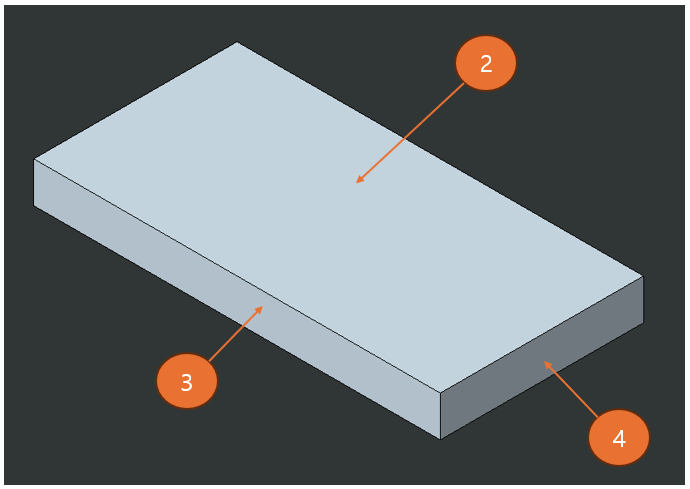
- 서피스 분석
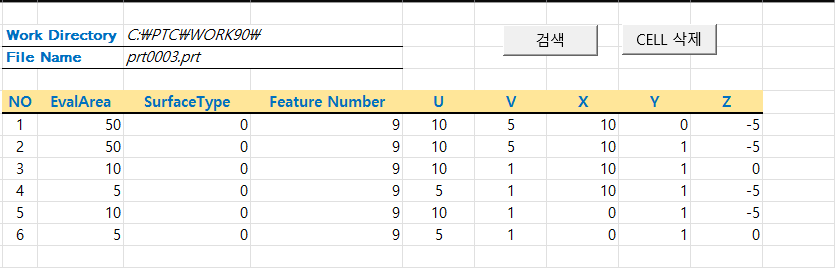
번호 2는 서피스 분석 결과 면적이 "50"이고. 평면 타입 입니다. 이것은 Feature 9에 속해 있습니다.
U,V 는 표면 모서리의 OUTLine 2차원 위치 입니다. 기준은 모델의 기본 자표계 입니다. U (X)방향으로 10 V(Y) 방향으로 5만 만큼 위치에 있습니다. X,Y.Z 로 할수 있습니다.
U V 란?
솔리드 모델을 구성 하고 있는 서피스의 OUTLine 크기는 UV 로 2차원으로 표시 합니다. U.V의 기준 위치(포인트)는 X,Y,Z로 표시 합니다. 기본 좌표계를 기준으로 표시 합니다. 서피스 Feature는 측정 할수 없습니다.
- 예시 Creo 화면
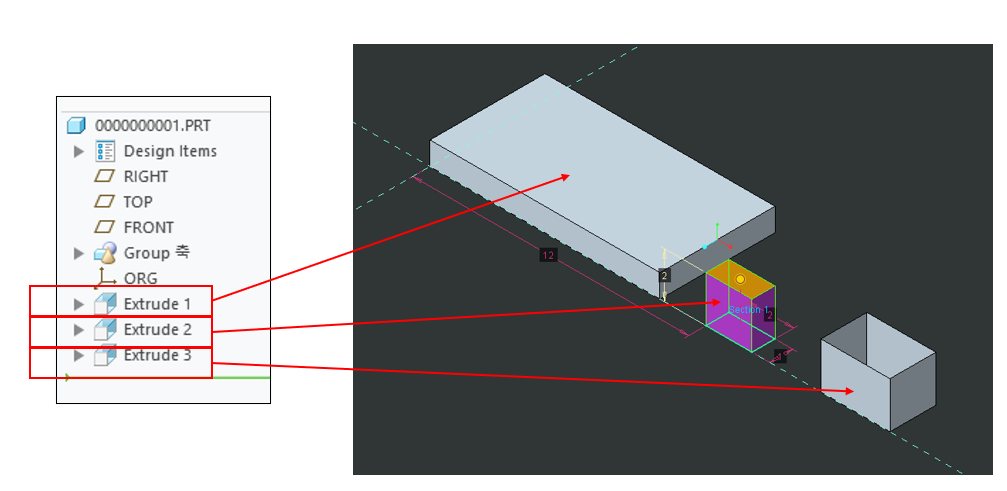
- 프로그램 실행 결과
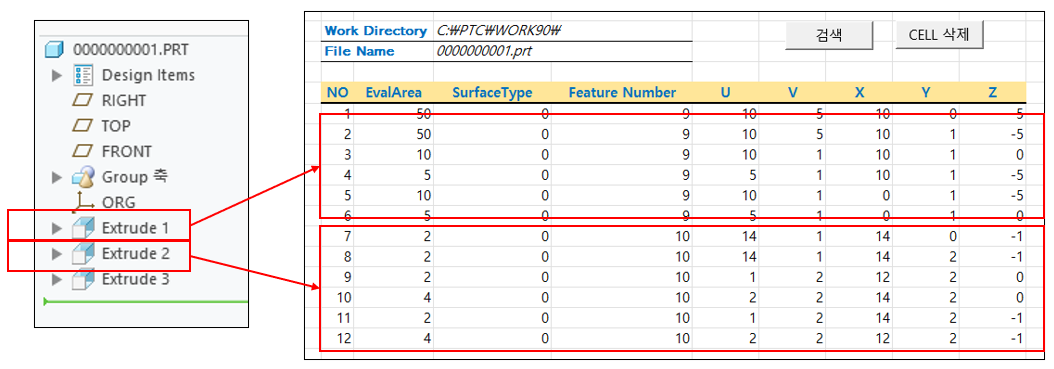
- 대칭 구조 서피스 분석
- 방향은 측정이 안되는 경우가 있습니다
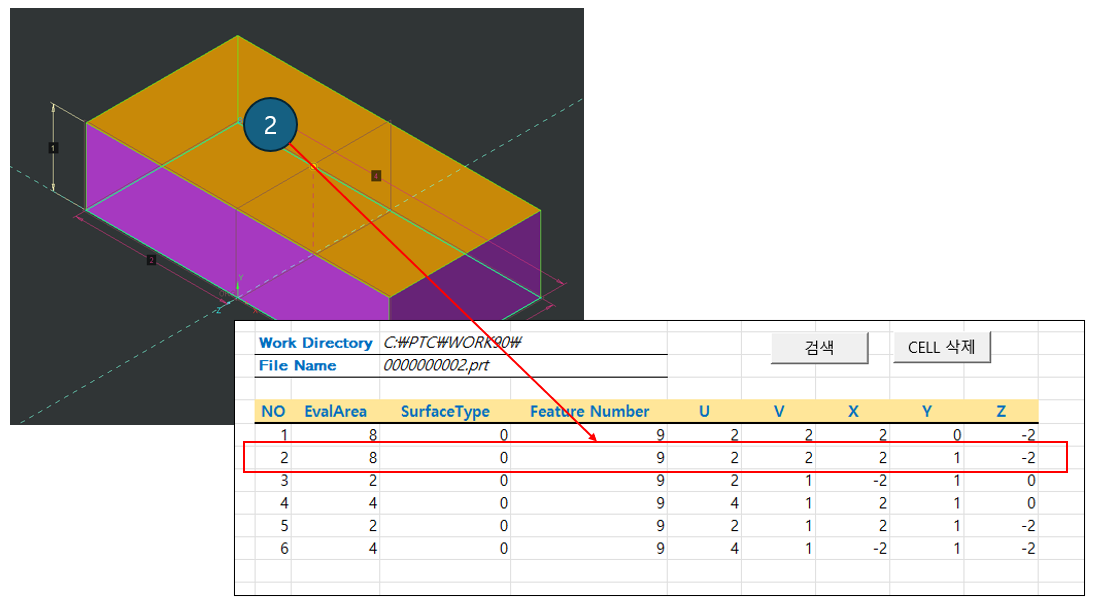
□ 코드
Option Explicit
Sub SurfaceID()
On Error GoTo RunError
Application.EnableEvents = False
'// Check if "Program04" worksheet exists
If Not WorksheetExists("Program04") Then
MsgBox "Worksheet 'Program04' not found.", vbExclamation, "Error"
Exit Sub
End If
Dim asynconn As New pfcls.CCpfcAsyncConnection
Dim conn As pfcls.IpfcAsyncConnection
'// Check Creo Connect
Set conn = asynconn.Connect("", "", ".", 5)
If conn Is Nothing Then
MsgBox "An error occurred while starting a new Creo Parametric Session", vbInformation, "www.idt21c.com"
Exit Sub
End If
Dim BaseSession As pfcls.IpfcBaseSession
Dim model As pfcls.IpfcModel
Set BaseSession = conn.Session
Set model = BaseSession.CurrentModel
'// Current Model Information
Worksheets("Program04").Cells(2, "D") = BaseSession.GetCurrentDirectory
Worksheets("Program04").Cells(3, "D") = model.filename
'// Bring the name of the Feature Type
Dim Modelowner As IpfcModelItemOwner:
Dim ModelItems As IpfcModelItems
Dim ModelItem As IpfcModelItem
Dim feature As IpfcFeature
Dim Surface As IpfcSurface
Dim UVOutline As IpfcUVOutline
Dim UVParams As IpfcUVParams
Dim SurfXYZData As IpfcSurfXYZData
Dim Point3D As IpfcPoint3D
Set Modelowner = model
Set ModelItems = Modelowner.ListItems(EpfcModelItemType.EpfcITEM_SURFACE)
Dim i As Long
For i = 0 To ModelItems.Count - 1
Set ModelItem = ModelItems(i)
Set Surface = ModelItem
Set feature = Surface.GetFeature
Set UVOutline = Surface.GetUVExtents
Set UVParams = UVOutline.item(0)
Set UVParams = UVOutline.item(1)
Set SurfXYZData = Surface.Eval3DData(UVParams)
Set Point3D = SurfXYZData.Point
Cells(i + 6, "B") = i + 1
Cells(i + 6, "C") = Surface.EvalArea
Cells(i + 6, "D") = Surface.GetSurfaceType
Cells(i + 6, "E") = feature.Number
Cells(i + 6, "F") = UVParams.item(0)
Cells(i + 6, "G") = UVParams.item(1)
Cells(i + 6, "H") = Point3D.item(0)
Cells(i + 6, "I") = Point3D.item(1)
Cells(i + 6, "J") = Point3D.item(2)
Next i
MsgBox "완료하였습니다"
conn.Disconnect (2)
' Cleanup
Set asynconn = Nothing
Set conn = Nothing
Set BaseSession = Nothing
Set model = Nothing
Exit Sub
RunError:
If Err.Number <> 0 Then
MsgBox "Process Failed: An error occurred." & vbCrLf & _
"Error No: " & CStr(Err.Number) & vbCrLf & _
"Error Description: " & Err.Description & vbCrLf & _
"Error Source: " & Err.Source, vbCritical, "Error"
If Not conn Is Nothing Then
If conn.IsRunning Then
conn.Disconnect (2)
End If
End If
End If
End Sub
Function WorksheetExists(shtName As String) As Boolean
On Error Resume Next
WorksheetExists = Not Worksheets(shtName) Is Nothing
On Error GoTo 0
End Function
Sub DeleteBelowAndRight()
Dim ws As Worksheet
Dim rngToDelete As Range
Dim rowToDelete As Long
Dim colToDelete As Long
'// 원하는 시트를 지정합니다.
Set ws = ThisWorkbook.Sheets("Program04") ' 시트명을 수정하세요.
'// 삭제할 행과 열을 찾습니다.
rowToDelete = ws.Range("B6").Row
colToDelete = ws.Range("B6").Column
'// 삭제할 범위를 정의합니다.
Set rngToDelete = ws.Range(ws.Cells(rowToDelete, colToDelete), _
ws.Cells(ws.Rows.Count, colToDelete).End(xlUp))
'// 정의한 범위를 삭제합니다.
rngToDelete.Delete Shift:=xlToLeft
End Sub
반응형
'업무 자동화 > VBA, VB.NET For Creo' 카테고리의 다른 글
| #2 데이터를 선택하여, 모델을 변경 하기 (0) | 2024.04.01 |
|---|---|
| #1 데이터를 선택하여, 모델을 변경 하기 (0) | 2024.03.30 |
| Feature의 상태를 표시 (0) | 2024.03.24 |
| Creo Feature Type 가져오기 (0) | 2024.03.23 |
| Creo Feature Type 에서 "CUT (Hole)" Type 표시기 (0) | 2024.03.23 |



