반응형
□ How to display the feature status
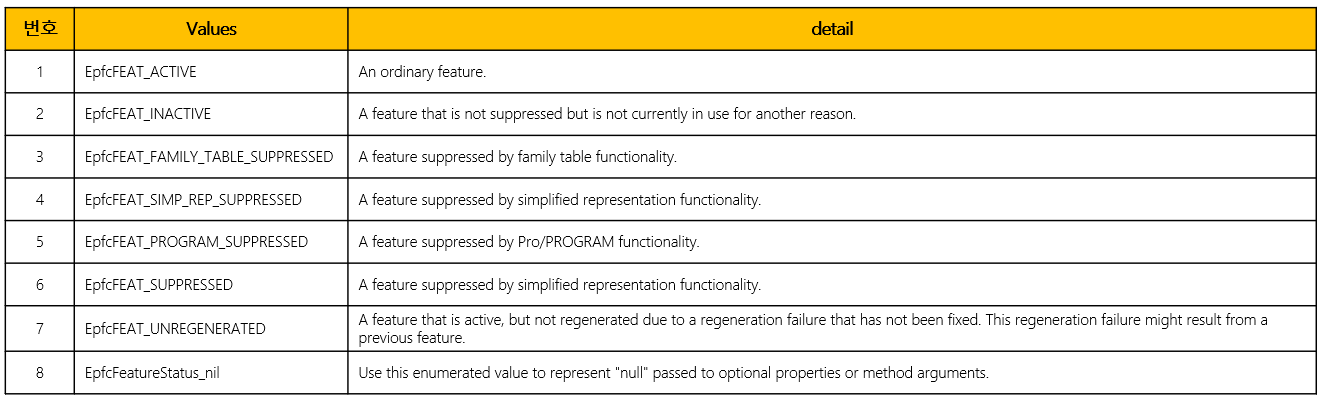
It works like this:
1. Get the IDs of all features in the model
2. Displays the status of features
 TOOLBOX_VBA_PROGRAM09.xlsm
0.03MB
TOOLBOX_VBA_PROGRAM09.xlsm
0.03MB
▷ VAB Code
Option Explicit
Sub Features_status()
On Error GoTo RunError
Application.EnableEvents = False
'// Check if "Program09" worksheet exists
If Not WorksheetExists("Program09") Then
MsgBox "Worksheet 'Program09' not found.", vbExclamation, "Error"
Exit Sub
End If
Dim asynconn As New pfcls.CCpfcAsyncConnection
Dim conn As pfcls.IpfcAsyncConnection
'// Check Creo Connect
Set conn = asynconn.Connect("", "", ".", 5)
If conn Is Nothing Then
MsgBox "An error occurred while starting a new Creo Parametric Session", vbInformation, "www.idt21c.com"
Exit Sub
End If
Dim BaseSession As pfcls.IpfcBaseSession
Dim model As pfcls.IpfcModel
Set BaseSession = conn.session
Set model = BaseSession.CurrentModel
'// Current Model Information
Worksheets("Program09").Cells(2, "E") = BaseSession.GetCurrentDirectory
Worksheets("Program09").Cells(3, "E") = model.Filename
'// List of features of the current model
Dim ModelItemOwner As IpfcModelItemOwner
Dim FeatureItems As IpfcModelItems
Dim Feature As IpfcFeature
Dim i As Integer
Dim rowNum As Integer
Set ModelItemOwner = model
Set FeatureItems = ModelItemOwner.ListItems(EpfcModelItemType.EpfcITEM_FEATURE)
rowNum = 5 ' 시작 행
For i = 0 To FeatureItems.Count - 1
Set Feature = FeatureItems.item(i)
If Not IsNull(Feature.Number) Or Feature.Status <> 0 Then
Cells(rowNum, "C") = FeatureItems.item(i).ID
Cells(rowNum, "D") = Feature.Number
Cells(rowNum, "E") = Feature.Status
rowNum = rowNum + 1
End If
Next i
'// Cell Number
Dim rng As Range
Dim rn As Long
Dim lookupValue As Variant
Dim lookupRange As Range
Dim result As Variant
Set rng = Worksheets("Program09").Range("C5", Worksheets("Program09").Cells(Worksheets("Program09").Rows.Count, "C").End(xlUp))
rn = rng.Rows.Count
Set lookupRange = Worksheets("Program09").Range("I5:J12")
For i = 0 To rn - 1
Cells(i + 5, "B") = i + 1
lookupValue = Cells(i + 5, "E").Value
'// VLOOKUP 함수 사용
result = Application.WorksheetFunction.VLookup(lookupValue, lookupRange, 2, True)
'// 결과를 원하는 위치에 할당
Cells(i + 5, "F") = result
Next i
MsgBox "Displayed Feature Number", vbInformation, "ToolBOX VBA"
conn.Disconnect (2)
' Cleanup
Set asynconn = Nothing
Set conn = Nothing
Set BaseSession = Nothing
Set model = Nothing
Exit Sub
RunError:
If Err.Number <> 0 Then
MsgBox "Process Failed: An error occurred." & vbCrLf & _
"Error No: " & CStr(Err.Number) & vbCrLf & _
"Error Description: " & Err.Description & vbCrLf & _
"Error Source: " & Err.Source, vbCritical, "Error"
If Not conn Is Nothing Then
If conn.IsRunning Then
conn.Disconnect (2)
End If
End If
End If
End Sub
Function WorksheetExists(shtName As String) As Boolean
On Error Resume Next
WorksheetExists = Not Worksheets(shtName) Is Nothing
On Error GoTo 0
End Function
영업문의 : lionkk@idt21c.com
카카오 채널 : http://pf.kakao.com/_fItAxb
반응형
'업무 자동화 > VBA, VB.NET For Creo' 카테고리의 다른 글
| 어셈블리로 부품을 불러오기 (0) | 2024.01.10 |
|---|---|
| VBA에서 Session 개요 (0) | 2024.01.01 |
| PTC VB 코드를 VBA로 변환 (0) | 2023.12.31 |
| 선택된 Feature에 Dimension이 있는 경우 가져오기 (0) | 2023.12.31 |
| 선택한 Feature 이름 가져오기 (0) | 2023.12.29 |



