반응형
모델에서 Feature를 선택 하고, 선택된 Feature의 타입을 표시 합니다.
필터 기능을 통해 선택하고자 하는 타입을 선택 합니다.
Set oSelectionOptions = oSelectionOptionsCreate.Create("feature")
Creo 선택 메뉴에서 여러개를 선택 할수 있도록 "-1" 값을 입력 합니다.
Sub FeatureSlectBox()
Dim asynconn As New pfcls.CCpfcAsyncConnection
Dim conn As pfcls.IpfcAsyncConnection: Set conn = asynconn.Connect("", "", ".", 5)
Dim oSession As IpfcBaseSession: Set oSession = conn.Session
Dim oModel As IpfcModel: Set oModel = oSession.CurrentModel
Dim oSolid As IpfcSolid: Set oSolid = oModel
' Select Filter
Dim oSelectionOptionsCreate As New CCpfcSelectionOptions
Dim oSelectionOptions As IpfcSelectionOptions
Set oSelectionOptions = oSelectionOptionsCreate.Create("feature")
'The maximum number of selections allowed. If this is a negative number,
'there is an unlimited number of selections.
oSelectionOptions.MaxNumSels = -1
'마우스로 Feature를 선택
Dim oSelections As CpfcSelections
Set oSelections = oSession.Select(oSelectionOptions, Nothing)
Dim oSelection As IpfcSelection
Dim oFeature As IpfcFeature
Dim i As Long
For i = 0 To oSelections.Count - 1
Set oSelection = oSelections.Item(i)
Set oFeature = oSelection.SelItem
MsgBox oFeature.FeatTypeName
Next i
'Disconnect with Creo
conn.Disconnect (2)
End Sub프로그램을 실행 하면 아래와 같이 선택 메뉴 창이 실행 됩니자
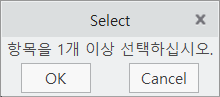
취소 버튼을 클릭하면. VBA 스크립트 오류가 발생 합니다. 취소 버튼 기능은 코딩 하지 않았습니다.
By lionkk@idt21c.com
반응형
'업무 자동화 > VBA, VB.NET For Creo' 카테고리의 다른 글
| Creo File 정보 얻기 Ver 0.2 (0) | 2022.10.04 |
|---|---|
| 모델의 Feature 정보를 알아보는 프로그램 Ver 0.1 (0) | 2022.10.02 |
| IpfcModel.backup() (0) | 2022.09.30 |
| 폴더에 있는 파일 List - IpfcBaseSession.ListFiles() (0) | 2022.09.30 |
| IpfcModel.Rename() (0) | 2022.09.30 |



