■ IpfcRegenInstructions 기능
이 클래스는 솔리드 재생성을 위한 지침을 설명합니다. 재생성 기능을 사용하려면 "CCpfcRegenInstructions" 함수를 정의 해야 합니다. "IpfcModel" 함수를 호출 하여 재생성을 실행 합니다,
▶ Function CCpfcRegenInstructions
Function CCpfcRegenInstructions.Create는 새로운 RegenInstructions 개체를 만듭니다.

- Parameters:
○ AllowFixUI As Boolean
이것이 "true"이면 오류가 있는 경우 모델 수정 인터페이스가 표시됩니다. false인 경우 Fix Model 인터페이스가 표시되지 않습니다. (null이 전달되면 false로 간주됩니다.)
○ ForceRegen As Boolean
현재 버전 사용 불가. Pass null.
○ FromFeat As Boolean
현재 버전 사용 불가. Pass null.
- Returns:
새로운 RegenInstructions 객체를 반환 합니다
▶ Function CCpfcRegenInstructions 사용 코드 예)
'SET Regenerate
Dim RegenInstructions As New CCpfcRegenInstructions
Dim oInstrs As IpfcRegenInstructions: Set oInstrs = RegenInstructions.Create(True, True, Nothing)
Dim oSolid As IpfcSolid: Set oSolid = model
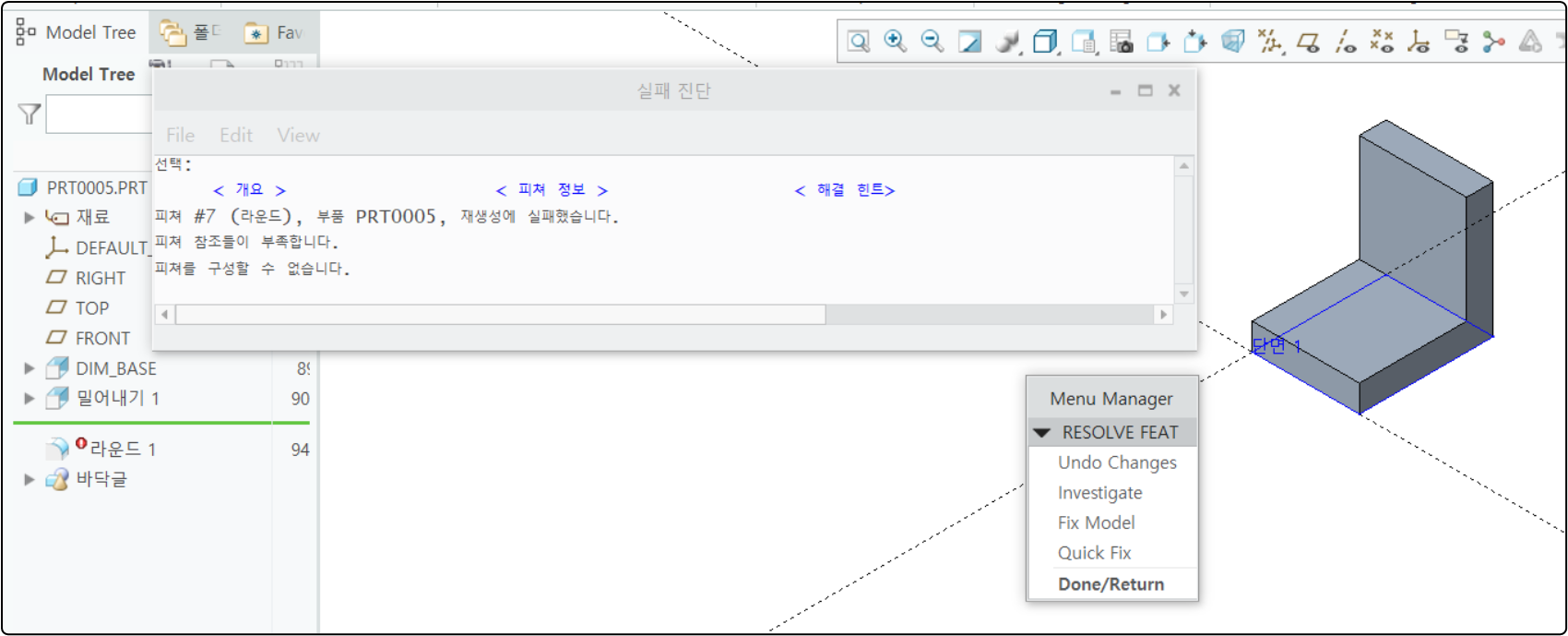
'SET Regenerate
Dim RegenInstructions As New CCpfcRegenInstructions
Dim oInstrs As IpfcRegenInstructions: Set oInstrs = RegenInstructions.Create(false, false, Nothing)
Dim oSolid As IpfcSolid: Set oSolid = model
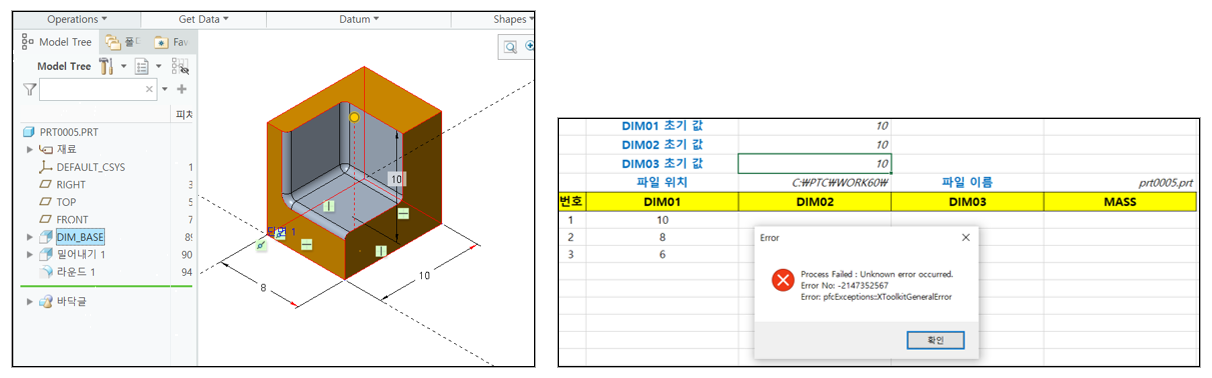
- Creo 모델에서 "Regenerate" 상태가 성공인 상태 값 까지 변경 됩니다. 오류가 발생 하면 프로그램에서 에러 메세지 상자가 표시 됩니다.
■ Regenerate 실행을 위한 소스 코드
Dim asynconn As New pfcls.CCpfcAsyncConnection
Dim conn As pfcls.IpfcAsyncConnection: Set conn = asynconn.Connect("", "", ".", 5)
Dim session As pfcls.IpfcBaseSession: Set session = conn.session
Dim model As IpfcModel: Set model = session.CurrentModel
'SET Regenerate
Dim RegenInstructions As New CCpfcRegenInstructions
Dim oInstrs As IpfcRegenInstructions
Set oInstrs = RegenInstructions.Create(false, false, Nothing)
Dim oSolid As IpfcSolid: Set oSolid = model
'Regenerate 실행
Call oSolid.Regenerate(oInstrs)
Call oSolid.Regenerate(oInstrs)
VBA property(속성), method(함수) 정리
1. property(속성) ・Selection : 선택된 개체를 반환한다. active~ 와 다른 점은 Selection 속성은 하나...
blog.naver.com
'업무 자동화 > VBA, VB.NET For Creo' 카테고리의 다른 글
| 활성화된 모델의 정보 (Parameter Value) #2 (0) | 2022.09.20 |
|---|---|
| 활성화된 모델의 정보 (Parameter Value) #1 (0) | 2022.09.19 |
| 측정 Feature의 매개변수 값 가져오기 #3 (1) | 2022.09.16 |
| 측정 Feature의 매개변수 값 가져오기 #2 (0) | 2022.09.15 |
| 측정 Feature의 매개변수 값 가져오기 #1 (0) | 2022.09.09 |



