VBA, VB.NET For Creo
Creo Drawing In Session
ToolBOX01
2021. 3. 8. 11:23
Creo Drawing 파일을 Session (메모리)로 불러오기
폴더에 있는 Creo 2D 파일을 Session으로 불러 오는 방법 입니다. Creo 화면에는 표시되지 않습니다.
It is not displayed on the Creo screen.
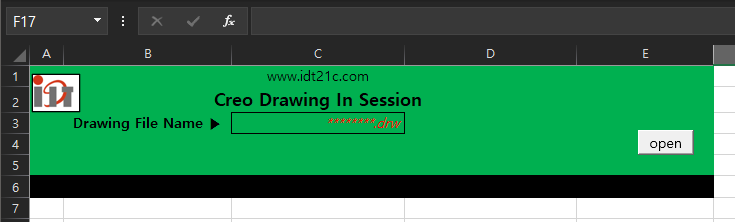
Source Code
EpfcModelType.EpfcMDL_DRAWING, oFilename, ""
1) oFilename = tmpl_lv_001_4pin_a.drw -> File Name 변경
2) EpfcMDL_ASSEMBLY
EpfcMDL_PART
EpfcMDL_DRAWING
EpfcMDL_2D_SECTION
EpfcMDL_LAYOUT
EpfcMDL_DWG_FORMAT
EpfcMDL_MFG
EpfcMDL_REPORT
EpfcMDL_MARKUP
EpfcMDL_DIAGRAM
3) "" --> Nothing
Sub file_retrieves()
Dim asynconn As New pfcls.CCpfcAsyncConnection
Dim conn As pfcls.IpfcAsyncConnection
Dim session As pfcls.IpfcBaseSession
On Error GoTo RunError
Set conn = asynconn.Connect("", "", ".", 5)
Set session = conn.session
Dim ModelDescriptorCreate As New CCpfcModelDescriptor
Dim ModelDescriptor As IpfcModelDescriptor
Dim oFilename As String
oFilename = "tmpl_lv_001_4pin_a.drw"
Set ModelDescriptor = ModelDescriptorCreate.Create(EpfcModelType.EpfcMDL_DRAWING, oFilename, "")
Dim model As IpfcModel
Set model = session.RetrieveModel(ModelDescriptor)
Cells(3, "c") = model.Filename
conn.Disconnect (2)
'Cleanup
Set asynconn = Nothing
Set conn = Nothing
Set session = Nothing
Set model = Nothing
RunError:
If Err.Number <> 0 Then
MsgBox "Process Failed : Unknown error occurred." + Chr(13) + _
"Error No: " + CStr(Err.Number) + Chr(13) + _
"Error: " + Err.Description, vbCritical, "Error"
If Not conn Is Nothing Then
If conn.IsRunning Then
conn.Disconnect (2)
End If
End If
End If
End Sub
Business inquiries : lionkk@idt21c.com
