반응형
■ jpg 변경 프로그램
Option Explicit
Sub A3PartListJpgExport()
On Error GoTo RunError
Dim asynconn As New pfcls.CCpfcAsyncConnection
Dim conn As pfcls.IpfcAsyncConnection: Set conn = asynconn.Connect("", "", ".", 5)
Dim oSession As pfcls.IpfcBaseSession: Set oSession = conn.session
Dim oModel As pfcls.IpfcModel
'Back Ground Color White
Dim BackgroundWhitemacro As String
BackgroundWhitemacro = "al_screen_cap @MAPKEY_LABEL스크린 샷을 찍기위해서 흰배경으로 변경;\mapkey(continued) ~ Select `main_dlg_cur` `appl_casc`;~ Close `main_dlg_cur` `appl_casc`;\mapkey(continued) ~ Command `ProCmdRibbonOptionsDlg` ;\mapkey(continued) ~ Select `ribbon_options_dialog` `PageSwitcherPageList` 1 `colors_layouts`;\mapkey(continued) ~ Open `ribbon_options_dialog` `colors_layouts.Color_scheme_optMenu`;\mapkey(continued) ~ Close `ribbon_options_dialog` `colors_layouts.Color_scheme_optMenu`;\mapkey(continued) ~ Select `ribbon_options_dialog` `colors_layouts.Color_scheme_optMenu` 1 `2`;\mapkey(continued) ~ Activate `ribbon_options_dialog` `OkPshBtn`;\mapkey(continued) ~ Command `ProCmdViewSpinCntr` 0;nCntr` 0;"
oSession.RunMacro (BackgroundWhitemacro)
Call oSession.SetConfigOption("display_planes", "no")
Call oSession.SetConfigOption("display_axes", "no")
Call oSession.SetConfigOption("display_coord_sys", "no")
Call oSession.SetConfigOption("display_points", "no")
Call oSession.SetConfigOption("display_annotations", "no")
Call oSession.SetConfigOption("display", "shadewithedges")
'sheet scale
ActiveWindow.Zoom = 100
Application.ScreenUpdating = True
'jpg 변환 옵션변수 정의
Dim rasterHeight As Double: rasterHeight = 22
Dim rasterWidth As Double: rasterWidth = 17
Dim JPEGImageExportCreate As New CCpfcJPEGImageExportInstructions
Dim oJPEGExport As IpfcJPEGImageExportInstructions
Set oJPEGExport = JPEGImageExportCreate.Create(rasterHeight, rasterWidth)
Dim instructions As IpfcRasterImageExportInstructions
Set instructions = oJPEGExport
instructions.DotsPerInch = EpfcDotsPerInch.EpfcRASTERDPI_100
instructions.ImageDepth = EpfcRasterDepth.EpfcRASTERDEPTH_8
'Part list 파일 개수
Dim rng As Range: Set rng = Range("A10", Cells(Rows.Count, "A").End(xlUp))
Dim oModelDescriptorCreate As New CCpfcModelDescriptor
Dim oModelDescriptor As IpfcModelDescriptor
Dim owindow As IpfcWindow
Dim i As Long
Dim oCreoFileName, str2, ret As String
Dim Pic As Variant
Dim Imagecell As Range
For i = 0 To rng.Count - 1
oCreoFileName = Cells(i + 10, "C")
'Cells(i + 5, "E") = Right(UCase(oCroeCellName), 3) 'File Type 표시
Set oModelDescriptor = oModelDescriptorCreate.CreateFromFileName(oCreoFileName)
Set owindow = oSession.OpenFile(oModelDescriptor)
owindow.Activate
Set oModel = oSession.CurrentModel
' View
Dim oViewOwner As IpfcViewOwner: Set oViewOwner = oSession.CurrentModel
Dim oIpfcView As IpfcView: Set oIpfcView = oViewOwner.RetrieveView("isoview")
If oIpfcView Is Nothing Then
Set oIpfcView = oViewOwner.RetrieveView("default")
End If
Dim oJpgfilename As String: oJpgfilename = oModel.FullName & ".JPG"
'jpg image location
oSession.ChangeDirectory ("C:\IDT\TOOLBOX-VBA\JPG_IMAGES")
'jpg image 변환 실행
Call owindow.ExportRasterImage(oJpgfilename, instructions)
owindow.Close
'jpg image Insert
str2 = "C:\IDT\TOOLBOX-VBA\JPG_IMAGES\" & oJpgfilename
ret = Dir(str2)
If ret <> "" Then
Set Pic = ActiveSheet.Pictures.Insert(str2)
Set Imagecell = Cells(i + 10, "E")
Cells(i + 10, "E").RowHeight = 50
With Pic
.ShapeRange.LockAspectRatio = msoFalse
.Left = Imagecell.Left + 1
.Top = Imagecell.Top + 1
.Width = Imagecell.Width - 1
.Height = Imagecell.Height - 1
End With
End If
Next i
Set oModelDescriptor = oModelDescriptorCreate.CreateFromFileName(Cells(10, "C")) ' Total Assembly Open
Set owindow = oSession.OpenFile(oModelDescriptor)
owindow.Activate
MsgBox ("JPG 변환 : " & rng.Count & " 개를 완료 하였습니다"), vbInformation, "www.idt21c.com"
'Disconnect with Creo
conn.Disconnect (2)
'Cleanup
Set asynconn = Nothing
Set conn = Nothing
Set oSession = Nothing
Set oModel = Nothing
Exit Sub
RunError:
If Err.Number <> 0 Then
MsgBox "Process Failed : Unknown error occurred." + Chr(13) + _
"Error No: " + CStr(Err.Number) + Chr(13) + _
"Error: " + Err.Description, vbCritical, "Error"
If Not conn Is Nothing Then
If conn.IsRunning Then
conn.Disconnect (2)
End If
End If
End If
End Sub
주의 > 이미지가 배치될 cell의 폭은 "10.3" ( 110 픽셀)로 하고, VBA 에서 Cells(I + 16, "D").RowHeight = 60로 정의 합니다. 만일 cell의 폭을 증가 또는 축소 하면, RowHeight = 60의 값을 변경 합니다.
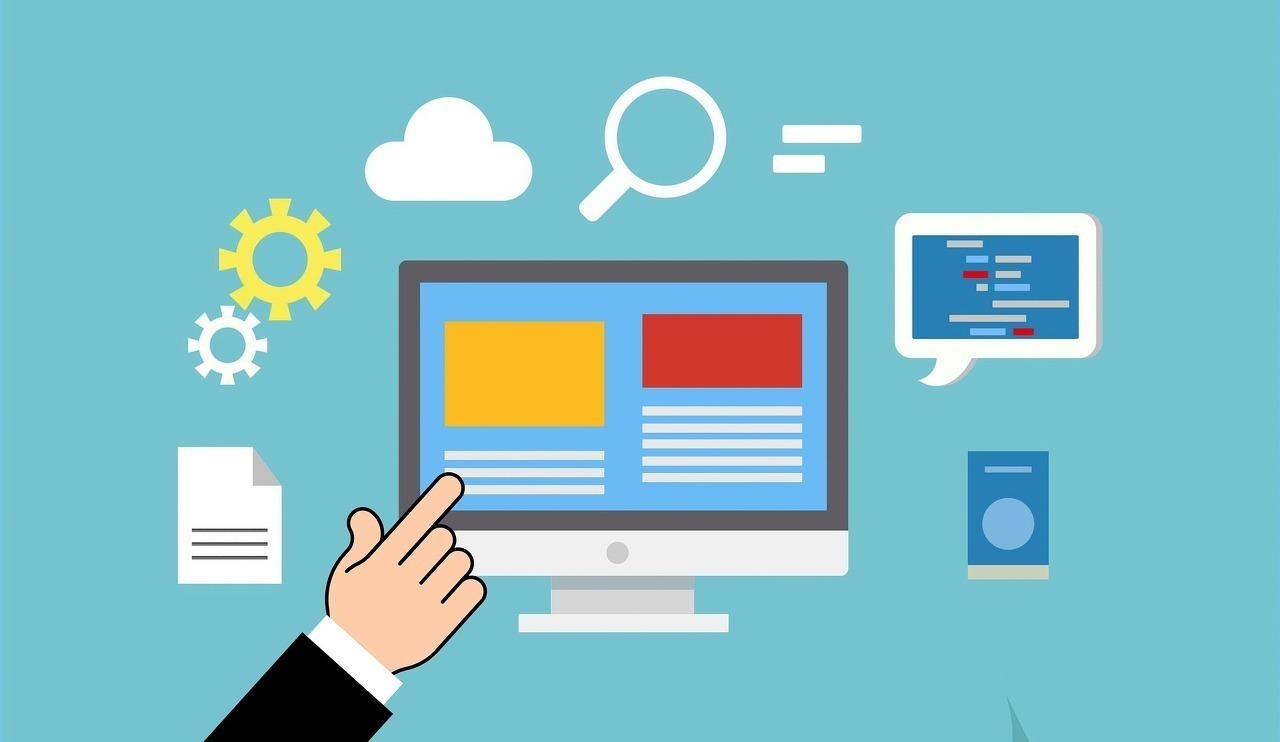
'VBA For Creo' 카테고리의 다른 글
| Creo 6.0은 Windows 11과 호환되지 않습니다. (0) | 2022.11.15 |
|---|---|
| 모델 사이즈 관련 함수 #1 : IpfcSolid.GeomOutlin (0) | 2022.11.15 |
| UI를 이용하여 폴더 만들고, 선택 하기 (0) | 2022.11.03 |
| ToolBOX PartList 베타 (0) | 2022.10.27 |
| 모델의 Parameter 이름 및 타입, 값 과 엑셀 내용과 비교 (0) | 2022.10.25 |



