모델의 치수 "DIM01", "DIM02", "DIM03"의 값을 자동으로 변경 합니다. "MASS" 매개 변수값을 표시 합니다.
| Template Model | 최종 Model |
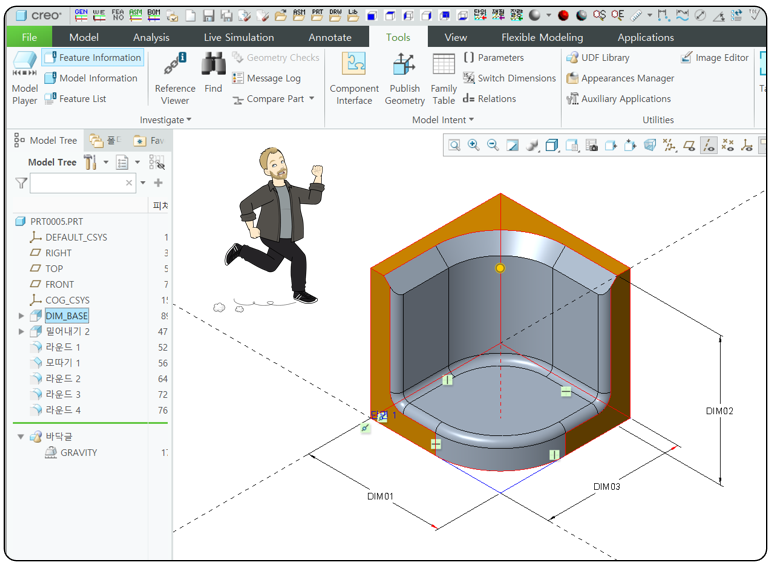 |
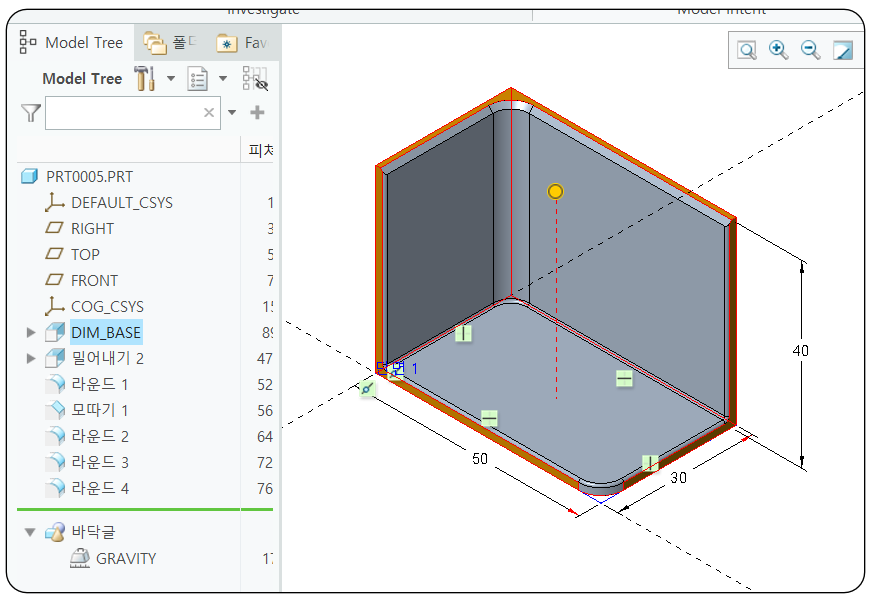 |
치수 변수 이름은 다음과 같습니다. 반드시 영문자 대문자로 시작 해야 합니다. 치수 값을 최종 목표 값으로 변경 하면, MODEL에 오류가 없어야 합니다.
1) DIM01
2) DIM02
3) DIM03
"MASS " 로컬 매개변수는 측정 Feature "GRAVITY"안에 있습니다.
주의 사항 - 치수 변경)
Creo가 제공하는 프로그램 개발도구를 사용하여, Model의 치수 값을 변경 하려면 반드시 Config.pro >
Regen_failure_handling 을 "resolve_mode"로 변경후 프로그램을 실행 합니다.
프로그램 코드 안에
Call session.SetConfigOption("regen_failure_handling", "resolve_mode")
을 삽입 하고. 프로그램 맨 마지막에
Call session.SetConfigOption("regen_failure_handling", "no_resolve_mode")
코드를 삽입 합니다. "regen_failure_handling" 옵션은 CREO를 사용하는데 매우 중요합니다.
1) resolve_mode - 재생성 실패 시 resolve 모드로 들어갑니다. 여기서 사용자는 재정의(정의 편집), 억제 또는 삭제를
사용하여 실패를 해결하여 모델 재생성을 계속해야 합니다.
2) no_resolve_mode - 이 모드에서는 재생 실패로 인해 사용자가 해결 모드로 들어가지 않습니다.
CREO 6.0 VBA API로 개발 하였습니다. CREO 7.0 부터는 프로그램 코드를 변경 해야 합니다
Creo Parametric TOOLKIT를 제외하고 OTK C++, OTK JAVA(무료 및 라이선스 버전 모두), VB API 및 WebLink와 같은 다른 모든 Creo Customization API는 no_resolve_mode 에서 재생성 처리를 지원하지 않습니다 . Creo Parametric 7.0 릴리스부터 regen_failure_handling 구성 옵션 이 더 이상 사용되지 않으며 사용 하지 않는 것이 좋습니다.
regen_failure_handling 구성 옵션 을 사용하는 동안 사용자에게 더 이상 사용되지 않는 구성 옵션을 사용하려면 allow_deprecated_config와 함께 인증 코드를 제공해야 한다는 경고 메시지가 표시됩니다.

▶ Creo 6.0 모델
주의 사항 - MASS 값 변경)
치수 값이 변경 되면, Regenerate 기능을 사용 하여, 모델을 변경 합니다. MASS 값 변경을 자동으로 하려면,
config.pro > mass_property_calculate 값을 "automatic"으로 설정 해야 합니다.
프로그램 시작 코드에
Call session.SetConfigOption("mass_property_calculate", "automatic")
를 삽입 합니다. 프로그램 맨 마지막에
Call session.SetConfigOption("mass_property_calculate", "by request")
코드를 삽입 합니다.
▶ 프로그램 소스
Sub modelautodim()
On Error GoTo RunError
Dim asynconn As New pfcls.CCpfcAsyncConnection
Dim conn As pfcls.IpfcAsyncConnection: Set conn = asynconn.Connect("", "", ".", 5)
Dim session As pfcls.IpfcBaseSession: Set session = conn.session
Dim model As IpfcModel: Set model = session.CurrentModel
'config.pro 옵션
Call session.SetConfigOption("mass_property_calculate", "automatic")
Call session.SetConfigOption("regen_failure_handling", "resolve_mode")
'Model Path Name
Cells(4, "C").Select: Selection.ClearContents
Cells(4, "C") = session.GetCurrentDirectory
'Model File Name
Cells(4, "E").Select: Selection.ClearContents
Cells(4, "E") = model.Filename
'Cells 초기화
Range(Cells(6, "A"), Cells(Rows.count, "A")).EntireRow.Delete
'Dimension Name 정의
Dim oModelItemOwner As IpfcModelItemOwner: Set oModelItemOwner = model
Dim oDIM01 As IpfcModelItem
Dim oDIM02 As IpfcModelItem
Dim oDIM03 As IpfcModelItem
Set oDIM01 = oModelItemOwner.GetItemByName(EpfcModelItemType.EpfcITEM_DIMENSION, "DIM01")
Set oDIM02 = oModelItemOwner.GetItemByName(EpfcModelItemType.EpfcITEM_DIMENSION, "DIM02")
Set oDIM03 = oModelItemOwner.GetItemByName(EpfcModelItemType.EpfcITEM_DIMENSION, "DIM03")
Dim oDim01value As IpfcBaseDimension: Set oDim01value = oDIM01
Dim oDim02value As IpfcBaseDimension: Set oDim02value = oDIM02
Dim oDim03value As IpfcBaseDimension: Set oDim03value = oDIM03
'Model Dimension Default Value
Cells(1, "C").Select: Selection.ClearContents
Cells(1, "C") = oDim01value.DimValue
Cells(2, "C").Select: Selection.ClearContents
Cells(2, "C") = oDim02value.DimValue
Cells(3, "C").Select: Selection.ClearContents
Cells(3, "C") = oDim03value.DimValue
Dim oDimensionName As String
Dim oDimensionValue As Double
'GRAVITY Feature 개체 정의
Dim oModelItem As IpfcModelItem
Set oModelItem = oModelItemOwner.GetItemByName(EpfcModelItemType.EpfcITEM_FEATURE, "GRAVITY")
Dim oParameterOwner As IpfcParameterOwner: Set oParameterOwner = oModelItem
Dim i As Long, j As Long, k As Long, count As Long
Dim dim01count As Long, dim02count As Long, dim03count As Long
' 변경 치수 마지막 값
dim01count = 15
dim02count = 15
dim03count = 15
Dim dim01step As Long, dim02step As Long, dim03step As Long
' 치수 증가 값
dim01step = 5
dim02step = 5
dim03step = 5
'SET Regenerate
Dim RegenInstructions As New CCpfcRegenInstructions
Dim oInstrs As IpfcRegenInstructions: Set oInstrs = RegenInstructions.Create(True, True, Nothing)
Dim Solid As IpfcSolid: Set Solid = model
Dim oCount As Long
For i = 0 To dim01count - 1 Step dim01step
oDim01value.DimValue = Range("C1").Value + i
For j = 0 To dim02count - 1 Step dim02step
oDim02value.DimValue = Range("C2").Value + j
For k = 0 To dim03count - 1 Step dim03step
oCount = oCount + 1
Cells(oCount + 5, "A") = oCount
'Dim01 정의
Cells(oCount + 5, "B") = oDim01value.DimValue
'Dim02 정의
Cells(oCount + 5, "C") = oDim02value.DimValue
'Dim03 정의
oDim03value.DimValue = Range("C3").Value + k
Cells(oCount + 5, "D") = oDim03value.DimValue
Call Solid.Regenerate(oInstrs)
Call Solid.Regenerate(oInstrs)
'Local Parameter Name : "mass"
Dim oParameter As IpfcParameter: Set oParameter = oParameterOwner.GetParam("mass")
Dim oBaseParameter As IpfcBaseParameter: Set oBaseParameter = oParameter
Dim oParamValue As IpfcParamValue: Set oParamValue = oBaseParameter.Value
Cells(oCount + 5, "E") = oParamValue.DoubleValue
'Window Repaint
Dim window As pfcls.IpfcWindow
Set window = session.CurrentWindow
window.Repaint
Next k
Next j
Next i
Call session.SetConfigOption("mass_property_calculate", "by_request")
Call session.SetConfigOption("regen_failure_handling", "no_resolve_mode")
conn.Disconnect (2)
'Cleanup
Set asynconn = Nothing
Set conn = Nothing
Set session = Nothing
Set model = Nothing
RunError:
If Err.Number <> 0 Then
MsgBox "Process Failed : Unknown error occurred." + Chr(13) + _
"Error No: " + CStr(Err.Number) + Chr(13) + _
"Error: " + Err.Description, vbCritical, "Error"
If Not conn Is Nothing Then
If conn.IsRunning Then
conn.Disconnect (2)
End If
End If
End If
End Sub
Sub modeldimdefault()
On Error GoTo RunError
Dim asynconn As New pfcls.CCpfcAsyncConnection
Dim conn As pfcls.IpfcAsyncConnection: Set conn = asynconn.Connect("", "", ".", 5)
Dim session As pfcls.IpfcBaseSession: Set session = conn.session
Dim model As IpfcModel: Set model = session.CurrentModel
'config.pro 옵션
Call session.SetConfigOption("regen_failure_handling", "resolve_mode")
'Cells 초기화
Range(Cells(6, "A"), Cells(Rows.count, "A")).EntireRow.Delete
'Dimension Name 정의
Dim oModelItemOwner As IpfcModelItemOwner: Set oModelItemOwner = model
Dim oDIM01 As IpfcModelItem
Dim oDIM02 As IpfcModelItem
Dim oDIM03 As IpfcModelItem
Set oDIM01 = oModelItemOwner.GetItemByName(EpfcModelItemType.EpfcITEM_DIMENSION, "DIM01")
Set oDIM02 = oModelItemOwner.GetItemByName(EpfcModelItemType.EpfcITEM_DIMENSION, "DIM02")
Set oDIM03 = oModelItemOwner.GetItemByName(EpfcModelItemType.EpfcITEM_DIMENSION, "DIM03")
Dim oDim01value As IpfcBaseDimension: Set oDim01value = oDIM01
Dim oDim02value As IpfcBaseDimension: Set oDim02value = oDIM02
Dim oDim03value As IpfcBaseDimension: Set oDim03value = oDIM03
oDim01value.DimValue = Range("C1")
oDim02value.DimValue = Range("C2")
oDim03value.DimValue = Range("C3")
'SET Regenerate
Dim RegenInstructions As New CCpfcRegenInstructions
Dim oInstrs As IpfcRegenInstructions: Set oInstrs = RegenInstructions.Create(True, True, Nothing)
Dim Solid As IpfcSolid: Set Solid = model
Call Solid.Regenerate(oInstrs)
Call Solid.Regenerate(oInstrs)
'config.pro 옵션
Call session.SetConfigOption("regen_failure_handling", "no_resolve_mode")
conn.Disconnect (2)
'Cleanup
Set asynconn = Nothing
Set conn = Nothing
Set session = Nothing
Set model = Nothing
RunError:
If Err.Number <> 0 Then
MsgBox "Process Failed : Unknown error occurred." + Chr(13) + _
"Error No: " + CStr(Err.Number) + Chr(13) + _
"Error: " + Err.Description, vbCritical, "Error"
If Not conn Is Nothing Then
If conn.IsRunning Then
conn.Disconnect (2)
End If
End If
End If
End Sub

by : lionkk@idt21c.com
'VBA For Creo' 카테고리의 다른 글
| 활성화된 모델의 정보 (Parameter Value) #1 (0) | 2022.09.19 |
|---|---|
| Creo Dimension을 Regenerate 하는 코드 (0) | 2022.09.19 |
| 측정 Feature의 매개변수 값 가져오기 #2 (0) | 2022.09.15 |
| 측정 Feature의 매개변수 값 가져오기 #1 (0) | 2022.09.09 |
| 모델의 Feature 정보 알아보기 (0) | 2022.09.08 |



